
Complete Guide to Cloud Storage Management
Cloud Costs are Soaring. Here’s How to Improve Your Cloud ROI.
Cloud costs routinely balloon beyond what companies budget for, limiting cloud ROI. But there are steps you can take now to improve your ROI this year and beyond.
How high is the typical cloud ROI for enterprise storage teams?
For a long time, most people assumed cloud ROI to be high thanks to its subscription structure – a budget boon for teams accustomed to costly storage hardware purchases.
So you might be surprised to learn that one recent Gartner report discovered that cloud costs for businesses are typically 2-3 times higher than anticipated.
Numerous other surveys have proven the same, including one that showed more than one-third of businesses routinely exceed their cloud budget by up to 40% – and some by even more.
This is a problem for everyone.
After all, nearly everyone is in the cloud. 88% of IT decision-makers called the cloud the “cornerstone of [their] digital strategy” in a recent Deloitte survey, and Gartner analysts have predicted more than 85% of organizations will embrace a cloud-first strategy by 2025.
But as more infrastructures have expanded into the cloud, it has not turned out to be the money-saver some executives thought it would be.
“The dirty little secret of cloud spend,” says FinOps Foundation Executive Director J.R. Storment, “is that the bill never really goes down.”
Cloud Visibility = Cloud Savings
Does that make the cloud a bad strategy for cost-conscious IT teams?
Of course not.
It does, however, mean that forward-thinking cloud and storage architects need to take a hands-on approach to preventing cloud sprawl and improving cloud ROI.
Fortunately, organizations can easily start optimizing cloud costs and improving return on investment with just some basic steps.
In fact, Google has shown that even taking minimal steps towards cloud optimization can result in up to 10% savings per service in two weeks.
Often, all you need to start optimizing is good visibility into your storage infrastructure.
With the help of a good visibility and monitoring tool like Visual One Intelligence®, there are at least four ways you can improve cloud ROI right now:
- Don’t pay more for something in the cloud than you would on-prem
- Stop paying for cloud storage you don’t need
- Right-size your workloads
- Use capacity planning to right-size cloud contracts
Cloud ROI Tip #1: Don’t Pay More for Something in the Cloud Than You Would On-Prem
Cloud providers like AWS and Azure typically offer different tiers of storage. Just like storage hardware, the highest performance (“hot”) tiers are the most expensive while archive tiers are the cheapest.
However, just because a lower cloud tier is less expensive doesn’t mean it’s the cheapest option for what it’s storing. There are lots of factors that impact cloud pricing, including how often you need to access the data. Context is key.
Sometimes, the most cost-effective option is to keep certain workloads on-prem.
For example, some data archives make more sense on disk or tape where you’ll never be charged for accessing them. While cloud archive-level tiers have low storage costs, they typically tack on significant charges for data access – a problem if you might need to access archives (for example, regulatory data or medical records).
We recommend our clients use Visual One Intelligence®’s cost data comparisons both before and after doing data migrations.
By comparing costs, users instantly see how much any given workload costs on their on-prem storage as well as how much it would cost in the cloud (users can input their own cloud contract pricing to ensure accuracy).
And it works both ways: if the workload is already in the cloud, you can view its current cloud costs as well as what it would cost on-prem. That way, you’ll know if you’re getting the ROI you expected – or if you need to make an adjustment.
Cloud ROI Tip #2: Don’t Pay for Cloud Storage You Don’t Need
Similarly, there are always unneeded data copies that are ready to be re-tiered (or even deleted).
File analysis gives a view of which data is untouched – the kind of data that should be reserved for lower cloud tiers or archival. For companies with a lot of data in pricy high-performance cloud tiers, re-tiering these workloads can ultimately reduce costs.
If teams do either of these kinds of analysis before migrating, they spend less on overall storage volume and avoid incurring costs in the future should they choose to move the data back off the cloud.
And even after moving to the cloud, it’s important to run these assessments yearly when planning for your next cloud contract and updating your architecture.
Cloud ROI Tip #3: Right-Size Your Workloads
Cloud pricing can get complicated, but one huge benefit to cloud pricing is that companies only pay for the storage they actually use.
No more paying huge up-front costs for hardware that never reaches full capacity!
However, you can still end up paying for storage you’re not using – and most companies do.
How? Let’s say you provision memory and CPU on VMs that you end up not filling. You might not be using it, but your cloud provider doesn’t know that. The provider sees the provisioning and charges for it.
In other words, provisioning resources is the same as using resources in the eyes of cloud providers.
These kinds of inefficient workloads waste money and result in far less ROI than what you’re paying for.
That’s why infrastructure teams need a way to quickly:
- Spot over-allocated workloads
- Find workload imbalances
- Right-size those workloads
Visual One Intelligence®, for example, provides alerts about over-allocated VMs and cloud workloads. We even show how much money is being wasted on the empty space according to the terms of your contract.
Then, we calculate proprietary capacity scores for every workload, helping teams quickly identify workloads with unbalanced CPU / memory / disk allocations.
Finally, we show the optimal path to balancing each workload – all on the same screen.
Cloud ROI Tip #4: Use Capacity Planning to Right-Size Cloud Contracts
In addition to balancing workloads, you can improve ROI by forecasting your usage with enough certainty to better negotiate contracts and avoid overage charges.
In other words, companies can increase cloud returns by:
- Using capacity planning to potentially reduce cloud capacity limits in their contracts;
- Ensuring they don’t use too much cloud storage and trigger overage charges.
Everyone does some capacity planning (at least in theory), but truly effective capacity planning will identify likely capacity needs over a 6-12 month timespan with an exceptionally high degree of certainty.
For example, our clients use Visual One Intelligence® to:
- Model capacity trends and forecast future outcomes based on those trends;
- Add hypothetical data changes to those forecasts in order to predict the impact of changes in the trends;
- Do both layers of forecasting at multiple levels including VM, cluster, and data store.
Are you in the midst of cloud migration plans? Or are you already in the cloud and trying to optimize your architecture? Visual One Intelligence® can help – sign up for a free demo webinar to see how!
Cloud Insights to Prepare for Cloud Migrations
What you need to know to make the most out of your migration.
If you’re on your way to the cloud, you’re not alone. Most estimates (including Gartner) expect 85% of organizations to have at least some of their data in the cloud by 2025.
It’s not longer a question of “should I move to the cloud?” Now, what matters is understanding how to gain the most value out of cloud migration.
Ahead, we’ll explore how to prepare for migration in order to get the most value, how to adjust data reporting in the cloud to maintain good value, and how to keep cloud capacities at a size that maximizes value.
Jump to Section
Cloud Insight #1: What to Consider Before Migrating. (Focus on performance & minimizing cloud costs.)
Cloud Insight #2: How Cloud Impacts Storage Reporting. (Hint: It’s different from on-prem reporting.)
Cloud Insight #3: How to Right-Size Cloud Capacities. (Save money by allocating more efficiently.)
Cloud Insight #1: What to Consider Before Migrating
Adopting any new technology for your infrastructure requires a solid strategy, and cloud migration is no exception to that rule. While there can be many benefits to cloud migration, it can also be expensive – especially if you don’t plan and predict the costs beforehand.
Setting the Stage for Success
Not every application is right for the cloud. As organizations realize the benefits of cloud computing, many are rushing to migrate every application or workload to the cloud. In the process, they risk making a mistake that could cost them.
When evaluating whether a particular application or workload is suitable for a cloud, two of the biggest factors to consider are performance and cost. If your organization is planning a cloud migration, maximize your chances of success by following these keys to data management prep for cloud migration.
Optimize Performance
As more applications migrate to the cloud, effective performance management is a top concern. Reliability is key for businesses, and slower-than-expected operations for a business can quickly lead to angry employees and customers. Plus, poor cloud application performance can lead to reduced productivity and lost opportunities.
Poor cloud application performance can have a variety of causes, including:
- Network latency – latency affects everyone, from the enterprise to the end-user.
- Poor database performance – most cloud-based database performance issues come from a poorly designed database rather than a slow one.
- Poorly designed application – if an application wasn’t purpose-built for a cloud-computing platform, it is likely the application will not perform up to expectations.
In order to see the best performance, it’s essential for IT leaders to identify the best applications for cloud migration.
Most enterprises will find that lightly used and straight-forward workloads are ideal for cloud migration. For example, an archive or backup is often a good choice to move to the cloud. However, if you do a lot of restores, then that workload may not be a good fit for cloud migration.
Ultimately, IT leaders need to think about the applications and the cloud resource within which they’re running and find the right balance to ensure the best performance.
Control Cloud Costs
The cloud has a reputation for offering outstanding performance at a low cost, but that isn’t always the case. It all depends on the applications being stored in the cloud and how they are used.
In fact, surprises over cloud computing costs and a struggle to accurately budget for usage are a huge factor for many businesses. Cloud storage pricing is rarely all-inclusive and is based on several components, including:
- data storage,
- network storage,
- operations usage,
- retrieval,
- early deletion fees.
Additionally, cloud costs for both data storage and storage activity will vary depending on the storage tier.
If you pick the wrong workload, or match it with the wrong tier, your cloud costs could be higher than you anticipate.
Many companies find themselves wasting money on cloud storage because they either have too many idle resources or they are racking up extra charges. Look at your data activity type and usage and identify which workloads will work best in the cloud. Then, match the workload to the cloud tier.
Visual One Intelligence®, for example, makes it easy for admins to do this. In just a couple of clicks in our dashboard, users can access comprehensive data about any VM or device – including workload imbalances and cost estimates showing how much could be saved – or wasted – by moving the device to or from the cloud.
Even slight changes in your cloud usage can quickly add up. Companies don’t want to be surprised when the bill arrives, so it’s essential to find the right balance, matching workload with storage solutions.
Cloud Insight #2: How Cloud Impacts Storage Reporting
Storage looks different in the cloud.
On-premises and public cloud storage are radically different from each other, especially when it comes to storage reporting and monitoring. For storage and infrastructure professionals, there are trade-offs to both. Each presents different capabilities and configurations, with different reporting emphases.
On the other hand, mixing storage environments can provide the best of both worlds. But it can also come with the unintended complexities of managing these two contrasting infrastructure models, such as relying on multiple tools to access reporting – hampering visibility and leaving you vulnerable to costly mistakes.
There are significant observability differences between public cloud and on-premises storage models. What are these differences, and how do they impact data collection and monitoring?
Where We’re Coming From: On-Prem Reporting
An on-premises (on-prem) storage environment provides your organization with total control but also total responsibility. Enterprises that choose to deploy on-prem storage are wholly responsible for procuring, configuring, and maintaining server hardware. For that reason, IT leaders at these organizations are primarily interested in reporting that highlights performance or utilization challenges.
Additionally, forecasting becomes substantially more important in order to negotiate new storage purchases while avoiding any unnecessary, reactive purchases. Once the storage is purchased, there aren’t additional usage costs.
However, the high cost of purchasing hardware means that IT leaders need to pay particular attention to both capacity planning and performance within on-prem storage environments.
Unlike in the public cloud, over-provisioning is common in on-prem environments. This is because it is expensive to suddenly run short of resources and need new storage hardware without warning. Over-provisioning provides an insurance policy of sorts without incurring new costs. As a result, it is not always a priority for monitoring in on-prem environments.
Where We’re Going: Cloud Reporting
One of the biggest advantages of the flexible nature of cloud technology is that companies only pay for what they use. To maximize this advantage, cloud users will want to avoid overprovisioning – a different emphasis from on-prem.
While overprovisioning has no extra costs associated with it when done on-prem, it can become very expensive when it happens in the cloud. Companies are responsible for paying for all the data allocated to them, and that puts a higher emphasis on finding unused or underused resources.
No one wants to waste storage they pay for.
On the other hand, some of the data that is important in on-prem environments is less important in the cloud. Public cloud providers such as Azure and AWS guarantee storage performance.
Instead of focusing on performance, IT leaders with data in the cloud should look for reporting and analysis that will help with right-sizing, capacity planning, and proactive decision-making.
You Can Consolidate Reporting Across Storage Environments
Although there are many differences between on-premises and cloud storage environments, one constant will always be a need for consistent reporting and data-driven insights to uncover opportunities for operational efficiencies, cost savings, and infrastructure planning.
Doing that, however, often requires separate storage resource management tools to handle different monitoring needs.
Visual One Intelligence® is different. With quick and easy reporting that addresses both on-prem priorities (like performance and utilization) and cloud priorities (like storage allocations), we offer IT leaders complete visibility into what’s going on across hybrid storage environments.
Best of all, this is done without the need for multiple tools or burdening teams with learning new systems or protocols! Everything is immediately available on a 24/7 client dashboard and delivered once weekly in a personalized email.
Cloud Insight #3: How to Right-Size Your Cloud Capacity
Improperly sized cloud storage, such as over-provisioning, can decrease performance and devastate your budget. Don’t let poorly-sized storage negatively impact user experience.
Are You Seeing the Results You Expected?
Organizations often make it a top goal to optimize their cloud environments for cost and performance. But without the right monitoring and analysis, they may not get the results they expect.
Right-sizing is a key for optimizing cloud infrastructure, performance, and cost-efficiency, but also one that involves continually analyzing storage performance and usage needs and patterns. You can simplify cloud capacity monitoring and analysis, making sure IT leaders can quickly and easily get to the data that they need.
And you can do it in three clicks or less.
Right-Sizing Your Cloud Capacity Requires a New Way of Thinking
Imagine your storage as a restaurant with 100 seats available, and you’ve divided those seats into 10 tables. Now, if your storage is on-premise, you tell each table head that they can invite 15 people to their table. That’s 150 seats – more than you have – but you do this because you know they won’t fill that many seats.
This kind of overprovisioning takes place in data centers around the world, and IT leaders who are used to working on-premise are accustomed to overprovisioning their storage for the simple fact that it can be expensive to suddenly run short of resources and have to quickly buy and deploy more.
However, this same kind of overprovisioning doesn’t work in the cloud environment. Cloud storage dynamically expands to meet needs, which means that IT leaders have to realize that the old way of monitoring storage performance won’t work.
The Data You Need is Only Three Clicks Away
Wrongly-sized storage environments are a major contributor to wasted spending, so why is right-sizing frequently ignored?
Primarily for the fact that right-sizing is often a more complex operation than initially assumed. For example, VMWare offers vRealize Operations (vROps), an application that monitors cloud environments and incorporates predictive analytics. However, using this product, it might take 10 to 15 clicks just to get to the data that you need.
With Visual One Intelligence®, the data you need is just three clicks away. We can help IT leaders to right-size their VMware by taking into account compute and memory utilization. By tracking trends over time and comparing cloud versus on-premise versus multiple clouds, our analytic tools will help you think of cloud storage in a new way.
Right-sizing is an ongoing effort, one that requires you to consistently keep track of your storage environment to ensure that resources are utilized efficiently. We help you monitor your storage environment and measure cloud storage metrics, allowing you to effectively right-size your cloud infrastructure.
We’re Here to Help: Let’s Make Migrations Easier
Are you one of the 85% of organizations expected to be cloud-first by 2025? Whether you’re already there or planning to move soon, cloud migration can prove costly if it’s not done strategically.
We provide organizations the data and monitoring they need to plan successful cloud migrations and make the most of their hybrid or cloud infrastructures.
Data Migration 101: 15 Steps to Success
- What data migrations are and why they occur
- The risks in data migrations
- Steps to planning and implementing data migrations
- How Visual One Intelligence® helps with data migrations
What is Data Migration – and Why is it Such a Big Deal?
Data migration is the process of transferring data from one system or location to another. Data can be moving to a new application, storage format, database, etc.
In general, data migration can occur as storage migration (moving storage devices to a new location) or application migration (moving application programs to new environments).
In both cases, migration could be to the cloud or to another environment such as a new data center or application form.
Data migrations can happen for any one of many reasons, either as part of a larger project or as a primary initiative.
Why Would I Migrate Data?
Data migration projects can be part of efforts to improve operations (such as running upgrades or replacing older devices with newer and faster ones) or create better value (lmoving to more cost-effective storage options such as a hybrid cloud model.)
Scalability, performance & speed, and resource consumption are all factors in migration decisions.
Reasons to migrate data include:
- Improving. You might migrate data as part of efforts to improve storage performance or data accessibility.
- Replacing. Migration is essential for upgrading or expanding systems and devices – or replacing legacy systems & software.
- Consolidating. Data migration helps combine & centralize environments after mergers or acquisitions.
- Moving. To create value, data migrations are used to move data to more cost-effective options like the cloud.
Risks of Data Migration Projects
Data migrations are not simple procedures. They involve movement of critical infrastructure and take lots of time to plan, prepare, and accomplish.
As a result, there are significant risks that IT teams need to account for when designing data migration plans.
Teams must focus specifically on plans and contingencies for the data migration itself, instead of letting it be one element of a larger project. Otherwise, something can easily be overlooked – with dramatic consequences.
Risk #1: Overspending
According to Gartner, around half of all migration projects go over budget and/or hurt the company as a result of creating problems during the migration. Usually, these problems have to do with the data itself.
Risk #2: Inaccurate Data
Even if your source data is perfect, an insufficient migration can result in all kinds of data inaccuracies. Newly created redundancies, omissions, and ambiguities would require immediate correction – something that is not easy to do after the migration occurs.
Risk #3: Pre-Existing Data Problems
On the other hand, if issues already exist in your soon-to-be-abandoned data architecture, chances are strong that those issues will be amplified once the source data migrates to a more modern and sophisticated environment. Part of your planning should include reviewing source data to ensure it is accurate, organized, and healthy.
Risk #4: No Failsafe
No matter where the data is moving to, remember that the legacy system will be turned off. If something goes wrong, you can’t fall back on the “old” data and processes – they’ll be gone! So planning and risk mitigation are essential.
Steps to Planning Data Migrations
There are many keys to successful data migrations. Let’s break them all down by walking step-by-step through a typical data migration process.
Phase One: Prepare the Data
1. Audit. As mentioned above, you don’t want to amplify existing problems by moving them to a new system. Do a full audit of your data before moving it in a migration.
2. Cleanup. You didn’t think an audit was just for fun, did you? Once you find problems in your data, those problems should be corrected before anything migrates.
3. Protect. Ensure data is protected and maintained. Now that you’ve audited and cleaned your data, what steps are you taking to protect the data now, during migration, and afterwards?
4. Optimize. Your data is configured for the system it is in. If you’re moving it to a different kind of system, such as the cloud, take steps to make your data better fit in or take advantage of the unique features inherent to the destination system.
Phase Two: Design Migration Plan
5. Choose. All at once – or slowly over time? There are two basic ways to do data migration. One tries to accomplish the migration all at once, requiring system downtime. The other takes longer but spreads the migration out into smaller pieces. In conjunction with leaders and stakeholders, decide which model is best for your organization.
6. Outline. Devise a migration plan. What data is going where? How will it be transferred? How will the data be protected? Map out every step of the process before beginning.
7. Communicate. Make sure you communicate with stakeholders. The data you’re migrating is guaranteed to be important to other people at your company – some of whom might access as often as every day. Keep these individuals in the loop with information about the migration, how and when it will occur, how it will affect them and their data, and updates during the process.
8. Write policies. A plan is like a map – useful, but ultimately unimportant if there are no roads to travel on! Policies are the roads to your migration map. With so many people involved in data migration processes, strong policies are needed to keep everyone working according to plan within the established standards.
Phase Three: Prepare the Move
9. Review. Ensure you have what you need. Does your team have the skills necessary for this project? Are there any tools that would make the migration smoother or safer? Don’t be afraid to bring in additional expertise or software if it is needed.
10. Backup. Before moving anything, always back it up. That includes testing the backup to ensure it was successful. If anything goes wrong during migration, your backup is your only lifeline.
11. Test. At every stage of the migration process, test what you’re doing. That way, you can find out about that error embedded in one of your steps before you run all your data through it.
Phase Four: Ready, Set…Migrate!
12. Hold steady. Don’t change the plan. Even if everything is migrating smoothly, don’t let your guard down or try to speed things up. You made your plan for a reason, so trust it and stick with it.
13. Document. It will help after the migration to have a full record of every step taken while migrating. Not only will documentation help with future migration efforts, but it might also be required to satisfy regulatory policies or concerns about data privacy and handling.
14. Audit again. Don’t switch off the old platform too soon. Even if it looks like your migration was successful, don’t assume. Verify your success because once the old platform is turned off, it won’t turn back on.
15. Decommission. You’re ready to finalize the move! When you’re sure that everything is as it should be, go ahead and turn off the old system. Congratulations! Your long-awaited migration is complete!
How Visual One Intelligence® Helps with Data Migrations
Visual One Intelligence® can help you prepare for and manage smoother data migrations, resulting in operational efficiencies for you, your director, end users, and your entire IT organization.
You can use Visual One Intelligence® to:
- Ensure data migrates to devices with the correct requirements
- Estimate cost savings of moving any device to or from the cloud
- Monitor the impact of data migrations
- Analyze on-prem and cloud data together on the same reports
- Monitor utilization trends, performance, and opportunities to reduce cloud costs
- And more…
Join us for a live demo – we’ll show you everything Visual One Intelligence® can do!
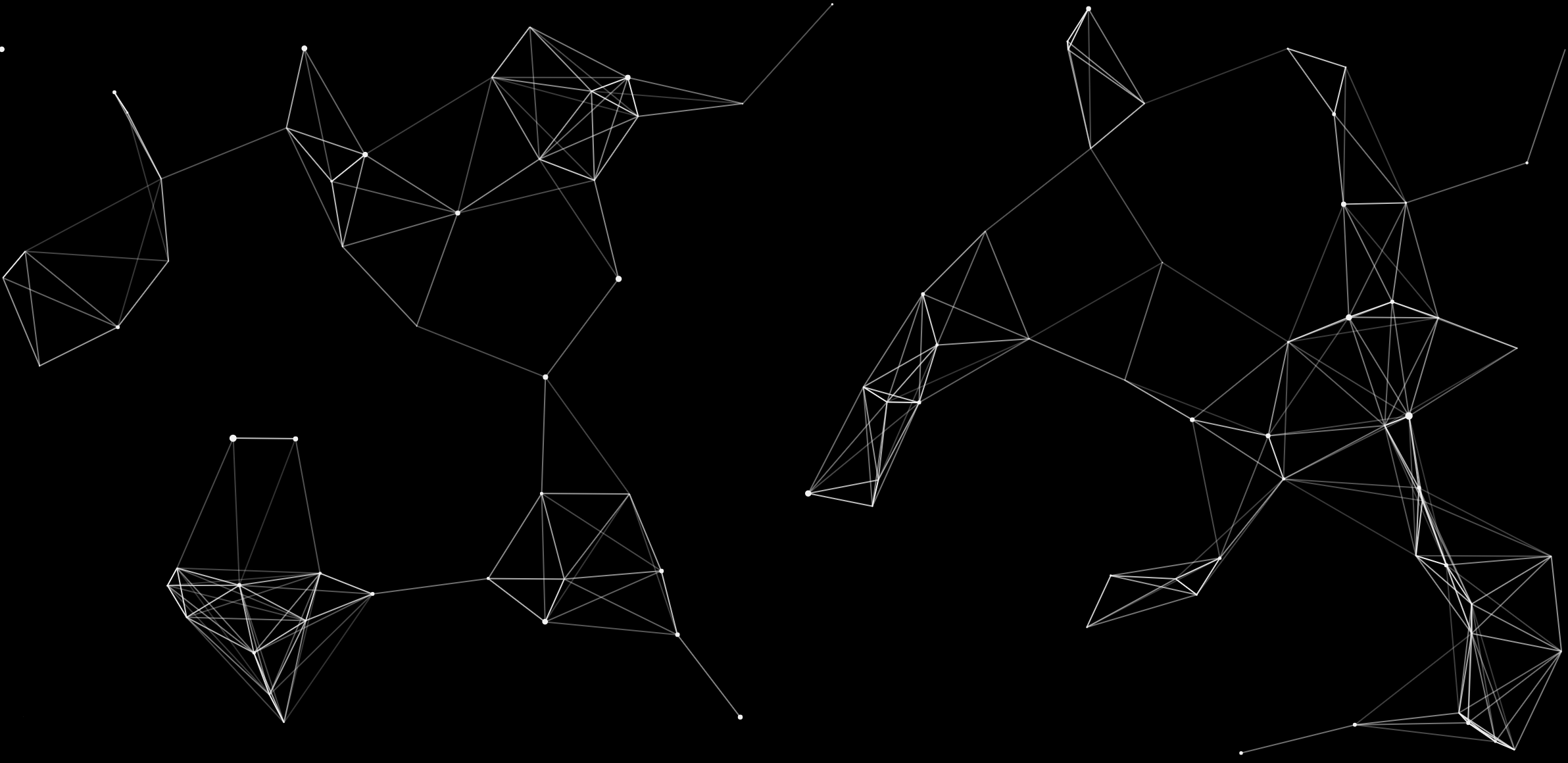
Get Started with Visual One Intelligence® Today
Hybrid Cloud is Normal Now. The Real Question is How You Will Control Costs.
People have been debating the merits of hybrid cloud for years now – just as they’ve been debating whether cloud or on-prem is superior. But the data shows the debate is settled: everyone is hybrid now, even though we’re all still struggling to manage costs.
Remember when everyone used to argue about whether or not there should be ethanol in fuel?
It doesn’t seem like that long ago when the great debate within vehicle energy was ethanol-based gasoline vs. petroleum-based gasoline. It was a very different divide than today’s bigger-picture questions about electric vehicles.
So what happened? While everyone took sides and debated, car manufacturers started building all cars to accept ethanol-based fuel while fuel pumps started to carry ethanol blends by law. Meanwhile, renewable energy research set it’s sights on other goals. And before you knew it, there wasn’t much of a debate anymore.
Survey Says: We’re All Hybrid Cloud
That’s a lot like what’s happening in IT storage spaces right now. So many people still talk about “cloud vs. on-prem” as if the big question in storage is whether to migrate to the cloud or stick with hardware.
It’s not. Look around – everyone is in a hybrid environment now, mixing some combination of public or private cloud resources, traditional storage, and even hyperconverged or edge infrastructure.
Most cloud-first infrastructures still use some on-prem storage. And even companies who have resisted the cloud are (or soon will be) using cloud resources for at least a fraction of their data.
According to a recent survey, 72% of organizations in the cloud are hybrid cloud users. 69% of enterprise organizations accelerated migration to the cloud between 2021-2022
This trend is expected to continue, with 85% of organizations expected to adopt a “cloud-first strategy” by 2025. In fact, as of 2022, 60% of all corporate data was stored in the cloud.
What about cloud repatriation?
Well, a 2022 survey by the Uptime Institute showed that out of organizations moving applications out of the public cloud, only 6% stopped using public cloud entirely. Overall, 96% of enterprises were found by 451 Research to actively be pursuing hybrid IT strategies in 2022.
Hybrid Infrastructure Does Not Automatically Improve ROI
Here’s the real question: Whether you’re mostly in the cloud, on-prem, or totally hybrid, how will you optimize costs?
Because costs are skyrocketing on every platform.
On the cloud side, CIOs are so afflicted by skyrocketing cloud costs that they think it’s cheaper to pay entire teams to manage cloud costs than to accept the status quo.
The Wall Street Journal cites CIOs describing “a poor return on their cloud investments, with unrealistic expectations around what the technology will cost compared with running data centers forcing them to re-evaluate their cloud plans.”
One yearly survey just showed cloud spending surpassing cybersecurity as the biggest cloud challenge for enterprises – the first time in over ten years that cybersecurity was not the top challenge.
On the other hand, data center costs are expected to jump up across multiple categories in 2023, from construction costs to hardware and staffing expenses. The Uptime Institute found that despite escalating data center costs, “many operators find that keeping workloads on-premises is still cheaper than colocation…or migrating to the cloud.”
Hybrid infrastructures are so common now partly because you can choose the most cost-effective option for each workload.
For example, workloads that require high performance or low latency might be better suited for on-premises storage, while workloads with lower performance requirements might be more cost-effective in the cloud. (In fact, Visual One Intelligence® shows you a direct cost comparison between your cloud and hardware providers for every workload so that you can maximize cost efficiency.)
However, it’s important to note that cost optimization is not just a matter of choosing the right storage option for each workload. It’s also about ensuring that you have a way to centralize management and monitoring across all platforms. This is where vendor-agnostic tools come in handy, as they can help you find and squeeze the most value out of your infrastructure assets (unburdened by the potential biases endemic to vendor tools, which will always be financially motivated to encourage storage purchases).
It’s a Hybrid World, Let’s Make the Most of It
Are you asking questions that needed an answer five years ago – instead of questions that need an answer now? Where you put your storage is less important than how you will optimize it in increasingly decentralized infrastructures.
Just like the ethanol question (which was about what to use) is now a bigger-picture debate about how to reduce harmful emissions, the cloud question (which was about what storage to use) is now a much bigger-picture debate about how to reduce wasted storage assets.
In fact, we talk to infrastructure managers about this every day. We’d love to hear from you, as well – in fact, we’ll buy you coffee.
Bottomline: Whether you’re mostly in the cloud or on-prem (or both), your biggest challenge will be minimizing costs and gaining maximum value. It just looks slightly different in one platform vs. another platform.
Ignoring Data Sustainability Puts Revenue at Risk
Between environmentally-driven consumers and prohibitive data cost increases, storage infrastructure leaders who don’t prioritize data sustainability risk more than their reputation.
Data centers are facing escalating power & supply costs PLUS increasing environmental and regulatory constraints. Yet enterprise data storage and consumption keeps growing. So what happens next?
Data centers and cloud providers are already doing everything they can to optimize efficiency and reduce waste. They need to in order to keep up with demand that is at risk of eventually exceeding supply.
That means it’s up to enterprise infrastructure providers and teams to do more at the ground level.
Seventy-five percent of organizations will have implemented a data center infrastructure sustainability program driven by cost optimization and stakeholder pressures by 2027, up from less than 5% in 2022.
Gartner
Going forward, failing to prioritize data efficiency can contribute to budget shortfalls and even revenue losses.
Here’s why.
Consumers Want Proof of Data Sustainability
If you follow our monthly Infrastructure Round-Up, you saw some interesting data recently about consumer attitudes towards data and sustainability.
According to a March 2023 report, nearly half of consumers would stop buying from companies that don’t “control how much unnecessary or unwanted data it is storing.”
This environmentally conscious shift in consumer sentiment may or may not be demonstrated in actual consumer behavior just yet, but you can expect it will be soon – just look at the rapid changes overtaking automobile and electric vehicle markets (driven not just by regulations but also buyer behavior).
Other noteworthy findings show:
- “46% of consumers are concerned that 2% of global energy-related pollution emissions are caused by datacenters, the same amount created by the airline industry.”
- “51% said they are especially concerned that data storage produces pollution when, on average, half of the data enterprises store is redundant, obsolete or trivial.”
It might be easy to write off these findings by thinking “how will consumers actually measure this stuff?”
But as investors also demand more environmental accountability and enterprises continue hiring sustainability executives, information about data efficiency will undoubtedly become more transparent – putting CIOs and their teams on notice.
IT Leaders Need to Achieve More with Slimmer Margins
You might acknowledge the value of some sustainability initiatives but don’t view them as a high priority in your line of work. At least, not with the pressing day-to-day urgencies infrastucture teams face.
But let’s consider a different (seemingly unrelated) problem: slimmer budget margins and thicker to-do lists.
“I’m expected to do 10% more with 10% less, every year…forever.”
One IT Director that we work with
There’s no question that infrastructure needs are expanding and getting more expensive, no matter where your data is stored.
The Wall Street Journal recently wrote that CIOs are so afflicted by skyrocketing cloud costs that they think it’s cheaper to pay entire teams to manage cloud costs than to accept the status quo. The article goes on to note that one yearly survey showed cloud spending surpassing cybersecurity as the biggest cloud challenge for enterprises – the first time in over ten years that cybersecurity was not the top challenge.
Meanwhile, 2022 research from the UpTime Institute shows data center costs are expected to jump up across multiple categories in 2023, from construction costs to hardware and staffing expenses.
And with enterprise data growing exponentially at unheard-of rates, relying on storage hardware remains as expensive as ever.
Whether you’re mostly in the cloud or on-prem (or both), minimizing costs and gaining maximum value is an enormous challenge.
It’s a challenge that demands new efforts to squeeze more value out of your existing assets – which is exactly what data sustainability is all about.
Why Asset Optimization is Key
Making asset optimization a top priority kills two birds with one stone: getting more ROI out of your data storage and showing the corporate responsibility consumers are looking for.
Asset optimization is simply any effort to get more value from your storage assets – everything from hardware to cloud SLAs to consumption-based storage as-a-service (STaaS) and beyond.
After all, you can’t control how much assets cost, but you can (theoretically) control how efficiently you use those assets.
Use them inefficiently, and you can easily overpay on cloud and STaaS contracts by huge margins – or purchase expensive hardware long before you truly needed it (like this company almost did).
There are lots of ways to improve asset optimization, but few of them are possible without clear observability into your multi-platform infrastructure. That’s why we invest so much to make sure Visual One Intelligence® can display multi-vendor cloud, compute, on-prem, and edge environments all together on a unified display.
From there, it’s a matter of finding missed risks and opportunities:
- Data unecessarily stored in expensive cloud resources that could be archived or re-tiered (file analysis helps with this).
- Cloud resources that are suddenly outgrowing their budget (our cloud heat maps help with this).
- VMs and clusters that are inefficiently provisioned (our proprietary capacity scores and right-sizing recommendations help with this).
- Unused free space hidden by pool / volume fragmentation, unused allocations, and more.
- Workloads that would cost less if moved to or from the cloud (our workload cost comparison tool helps with this).
- Forecast the impact of future workload changes (our responsive forecasting and capacity planning helps with this).
- Devices at risk of exceeding capacity (our virtual assistant helps with this)
No matter how you do it, don’t ignore the role that data sustainability needs to play in your infrastructure strategy. It’s good for your budget, good for the environment, and ultimately necessary for succesful data management in 2023 and beyond.
Public Cloud or On-Premises: Storage Reporting Considerations
Everyone in IT is familiar with the question: Is it best to move storage to the public cloud or on-premises? Or is a combination of both better?
On-premises and public cloud storage are radically different from each other, especially when it comes to storage reporting and monitoring. For storage and infrastructure professionals, there are trade-offs to both. Each presents different capabilities and configurations, demanding different reporting emphases.
On the other hand, mixing storage environments can provide the best of both worlds, a competitive advantage thanks to enhanced versatility. But it can also come with the unintended complexities of managing these two contrasting infrastructure models, such as relying on multiple tools to access reporting – hampering visibility and leaving you vulnerable to costly mistakes.
There are significant observability differences between public cloud and on-premises storage models. And hybrid models blend these differences, necessitating a greater level of analysis and reporting.
What are these differences, and how do they impact data collection and monitoring? Let’s look at all three models, their storage reporting challenges, and storage resource management solutions for each.
On-Premises Reporting
An on-premises (on-prem) storage environment provides your organization with total control but also total responsibility. Enterprises that choose to deploy on-prem storage are wholly responsible for procuring, configuring, and maintaining server hardware. For that reason, IT leaders at these organizations are primarily interested in reporting that highlights performance or utilization challenges.
Additionally, forecasting becomes substantially more important in order to negotiate new storage purchases while avoiding any unnecessary, reactive purchases. Once the storage is purchased, there aren’t additional usage costs. But the high cost of purchasing hardware means that IT leaders need to pay particular attention to both capacity planning and performance within the on-prem storage environments.
Unlike in the public cloud, however, over-provisioning is common in on-prem environments. This is because it is expensive to suddenly run short of resources and need new storage hardware without warning. Over-provisioning provides an insurance policy of sorts without incurring new costs and is not a priority for monitoring.
Visual One Intelligence® excels in these focus areas, making sure that on-premises storage environments are configured properly. By bringing enterprise and array-level performance and utilization data onto a single pane of glass, Visual One simplifies on-prem storage reporting no matter how many vendors your environment is comprised of.
Public Cloud Reporting
One of the biggest advantages of the flexible nature of cloud technology is that companies only pay for what they use. To maximize this advantage, cloud users will want to avoid over-provisioning.
Cloud storage billing is complex and typically based on several components, including data storage, network storage, operations usage, retrieval, and early deletion fees. In addition, cloud costs for both storage and storage activity may also vary depending on the storage tier, which means if you pick the workload, your costs may be significantly higher than anticipated.
The kind of reporting that concerns IT leaders in a cloud environment differs from an on-prem environment. Reporting that might not be important or interesting on-prem, such as over-provisioning, becomes much more essential when working with cloud storage.
While over-provisioning has no extra costs associated with it when done on-prem, it can become very expensive when it happens in the cloud. Companies are responsible for paying for all the data allocated to them, and that puts a higher emphasis on finding unused or underused resources. No one wants to waste storage they pay for.
On the other hand, some of the data that is important in on-prem environments is less important in the cloud. Public cloud providers such as Azure and AWS guarantee storage performance. Instead of focusing on performance, IT leaders are looking for reporting and analysis that will help with right-sizing, capacity planning, and proactive decision-making.
Visual One Intelligence® helps IT leaders simplify cloud capacity monitoring. In just a few clicks (or less), Visual One displays storage allocations, available usable storage, and fragmented / hidden storage.
Consolidated Reporting Across Storage Environments
Although there are many differences between on-premises and cloud storage environments, one constant will always be a need for consistent reporting and data-driven insights to uncover opportunities for operational efficiencies, cost savings, and infrastructure planning.
Doing that, however, often requires separate storage resource management tools to handle different monitoring needs.
Visual One Intelligence® is different. Visual One understands both on-premises and cloud storage and can help IT leaders pull them together, providing a single pane of glass across the enterprise.
With quick and easy reporting that addresses both on-prem priorities (like performance and utilization) and cloud priorities (like storage allocations), Visual One offers IT leaders complete visibility into what’s going on across hybrid storage environments.
Best of all, this is done without the need for multiple tools or burdening teams with learning new systems or protocols. Everything is immediately available on a 24/7 client dashboard and delivered once weekly in a personalized email.
Whether your storage is entirely on-premises, all in the public cloud, or mixed in a hybrid environment, don’t get weighed down in complex analysis and reporting.
Visual One Intelligence® can help you get the most out of your storage environment – without complexity. Schedule a demo to talk to a Visual One expert and gain the transparency and data confidence your team needs.
Key Takeaways
- Because of their different structures, blending on-premises storage with public cloud-hosted storage requires a greater level of reporting.
- IT leaders need to see storage trends across their whole environment, especially in heterogeneous storage environments.
- Visual One understands both on-premises and cloud storage, and we can help IT leaders pull them together, providing a single pane of glass across the enterprise.




