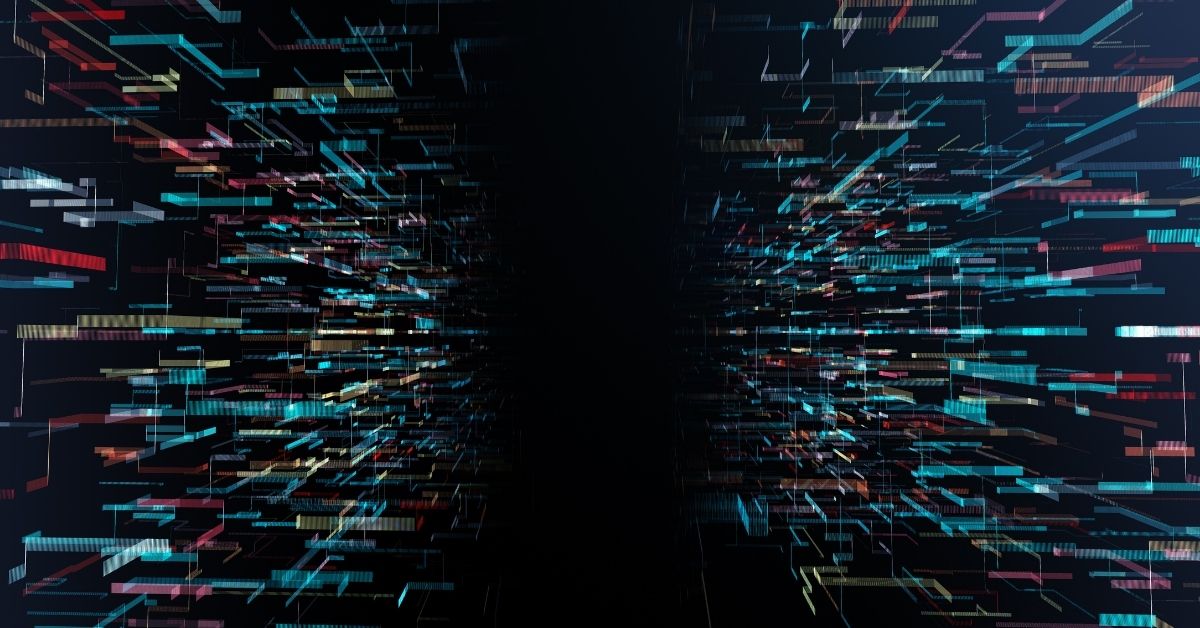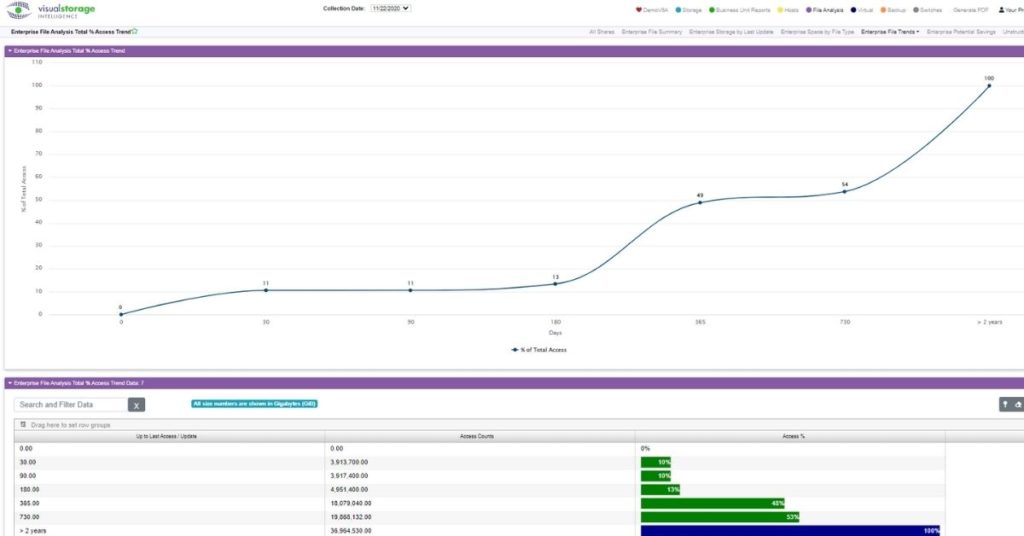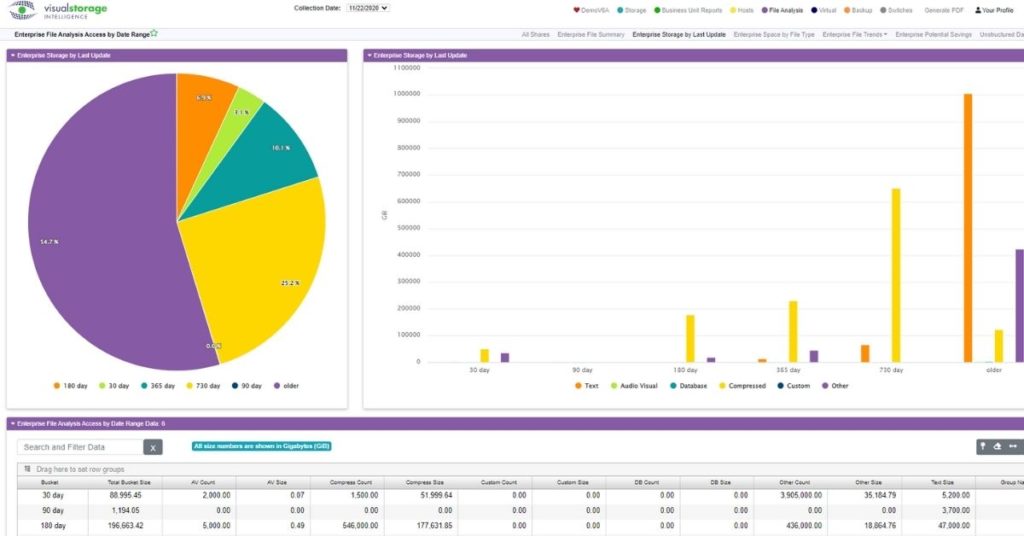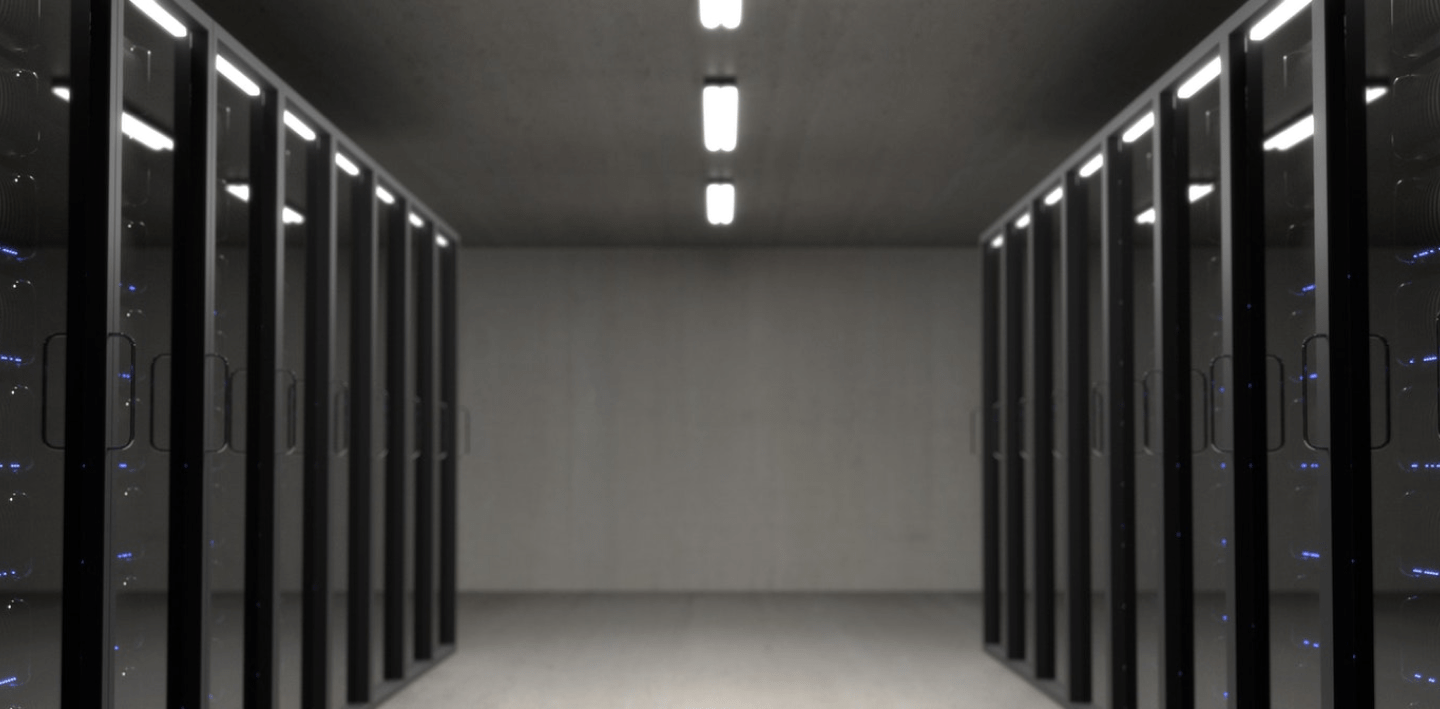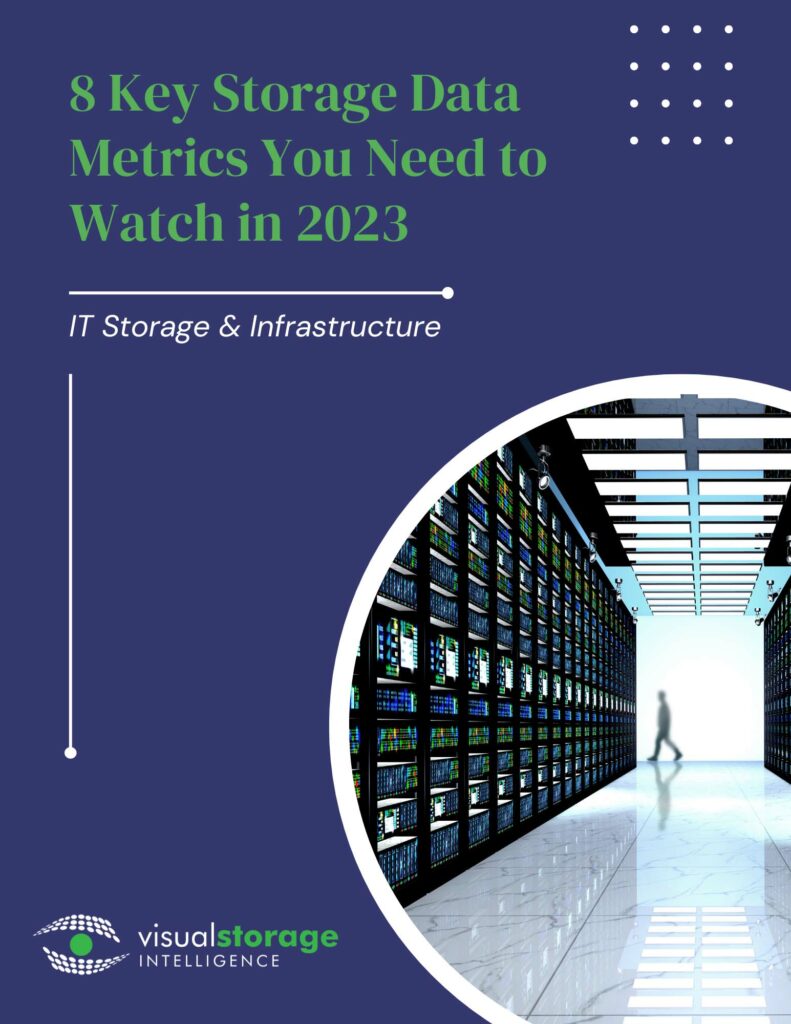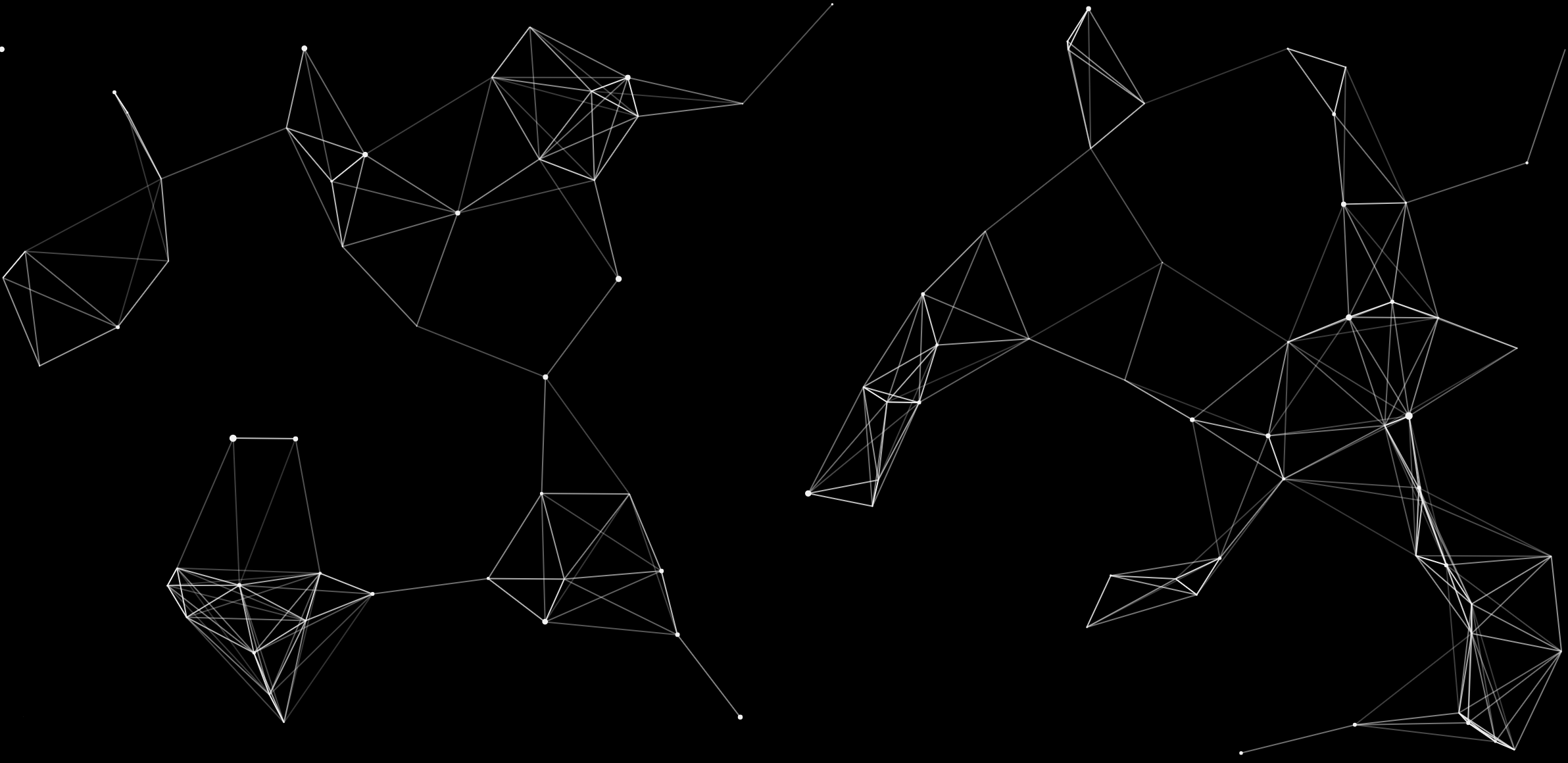Quickly See How Data is Distributed
Get an instant view into the distribution of data across your infrastructure according to:
- the kind of data,
- who owns how much data,
- how long data has remained untouched.
Determine Which Data to Move
It can be hard to know when data can safely be moved without running afoul of regulatory compliance or disrupting organizational activities.
Use our trend charts to quickly see how long your data typically remains untouched before no longer being needed. Reduce storage waste – without moving something you shouldn’t.
Automate File-by-File Research … No More Searching for Needles in Haystacks
Once you know which data sets might be ready for archival, re-tiering, or migration to the cloud, run a customized file analysis report to access details about only the files you are interested in.
With the ability to process one billion records per hour, Visual One Intelligence™ makes it easy to confirm when data can safely be moved or deleted.

“Most flexible adaptable tool for IT reporting…It’s nice to not have to buy an additional licensed module in order to generate a critical one-off report.”
Read More Storage Management Insights

How To Cut NetApp Storage Costs
READ MORE >>
Ignoring Data Sustainability Puts Revenue at Risk
READ MORE >>
Hybrid Cloud is Normal Now. The Real Question is How You Will Control Costs.
READ MORE >>