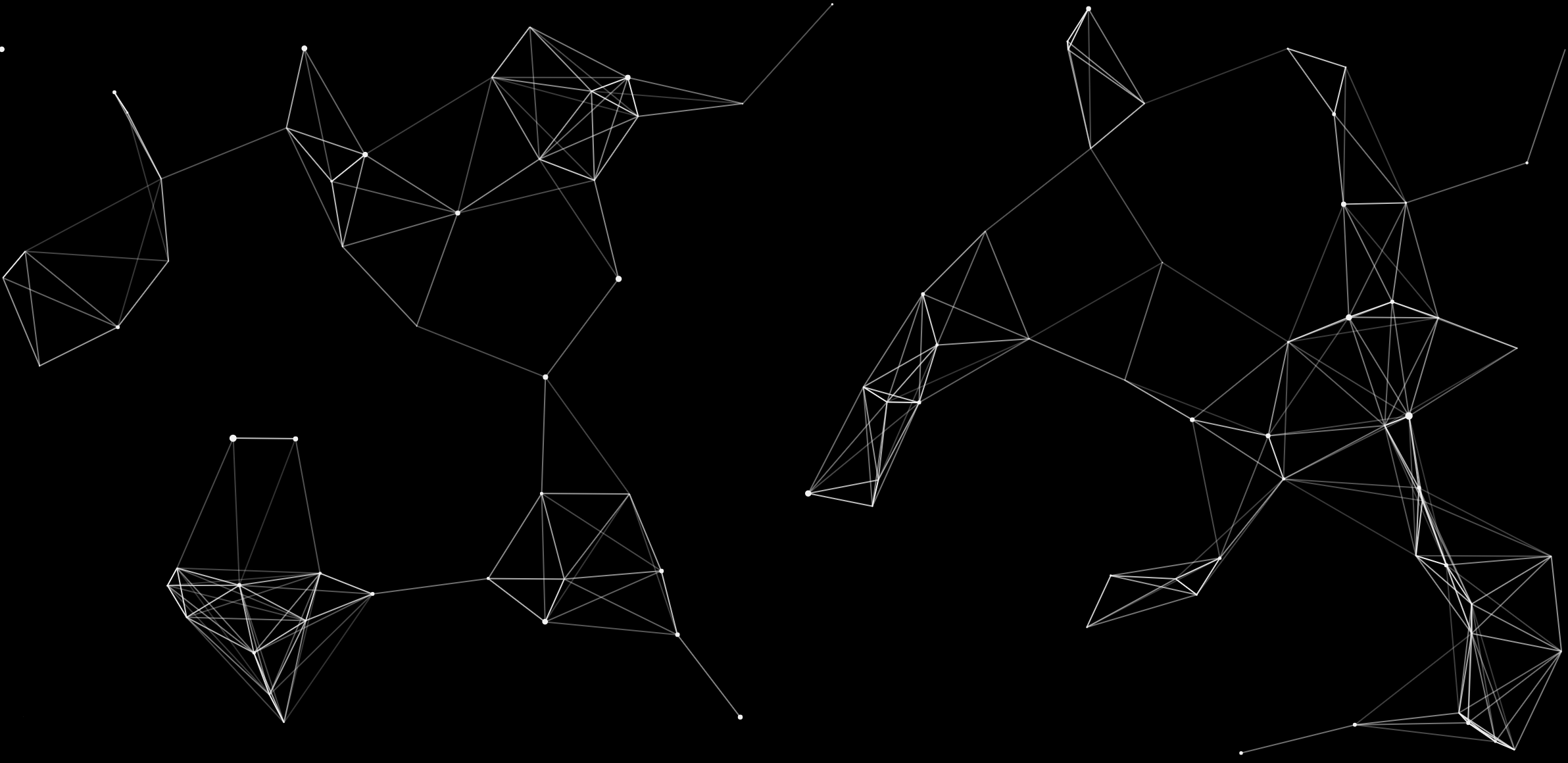Share this:
You don’t need statistics to prove what you already know: storage supply chains have been frazzled ever since COVID-19.
An Accenture study found that supply chain delays affected at least 94% of Fortune 1000 companies in 2021. Post-pandemic demand, environmental hazards, backlogged shipping containers and trade routes – as well as truck driver shortages – threaten to compound supply line complications until well into 2023.
And the ripple effects are being felt in nearly every industry – especially IT.
Critical organizational infrastructure, including storage hardware, are no longer readily available for purchase anytime they’re needed. If you haven’t planned your purchase months in advance, you can’t be sure you’ll receive and implement your devices on time.
Meanwhile, organizational initiatives can’t be put on hold indefinitely while storage devices sit on manufacturing lines.
For IT storage administrators and capacity planners, this puts extra pressure on an already-challenging job.
Do you have a strategy to anticipate when you will need to purchase more storage? What do you do if a device fails suddenly? How do you enable another last-minute (but necessary) organizational project if it requires more storage space than you have available?
Ordering more storage won’t be an option to fix these problems. But neither will saying “sorry, we can’t do that.”
In light of today’s supply chain challenges, here are four ways to insulate your enterprise infrastructure from supply chain delays and build better visibility and flexibility.
1. Invest in Rock-Solid Capacity Planning
How confident are you in your organization’s storage capacity planning?
If your storage is mostly on-prem, you are especially dependent on the supply chain. More than ever, you need to accurately predict how much new storage you’ll need over the next 12 months.
Fortunately, through capacity planning, you can model your storage’s past to forecast its future.
Meaningful capacity planning should not simply forecast future needs based on how much storage each device has used in the past. It should also combine those trends with new hypothetical data that simulates potential changes.
For example, if you expect to retire a device soon or start a new data-intensive project, you can run forecasting projections based on those hypothetical scenarios. Instead of blindly ordering extra storage just to cover your bases, you can make purchases more strategically while still building a buffer against emergencies.
Instead of basing your procurements on a single vision of the future, you can prepare for multiple possibilities.
Is that easier said than done? Yes, if you’re still expecting staff to accomplish these feats with just spreadsheets. But in today’s day and age, it doesn’t need to be that way.
For example, Visual One Intelligence®’s automated reporting combines three types of modeling with “what-if” forecasting abilities. Plus, we have capacity planning abilities at more granular levels, all the way down to pools.
That way, your capacity planners can spend less time compiling data and more time doing what they’re paid for – analyzing the data and preparing your organization for the year ahead.
2. Know What You Need – and What You Don’t – Before Moving to the Cloud
Naturally, many enterprises are looking to avoid problems like supply chain delays by moving to the cloud.
One 2021 survey found a 21% increase in enterprises with at least some workloads in the cloud – an obvious reaction to COVID-19 and supply chain delays.
It makes sense. Moving to the cloud certainly reduces your hardware dependence.
Migrating to the cloud can be a challenging and time-consuming process, however. And costs can multiply quickly. When planning a move to the cloud, make sure you know in advance what you will – and won’t – need.
Capacity planning plays a big role here as well. For example, you might expect to need 300 TB in new storage next year. But what if you don’t need the last 100 TB after the first quarter? You might be left paying for empty space under the terms of your contract – and data egress fees can be ever more expensive.
Or, what if you don’t buy enough cloud space and the costs for exceeding your contracted capacity are excessive?
Month-by-month capacity planning and trend analysis can help you make determinations about how much new storage to expect you’ll need in any given month.
Plus, storage management tools like Visual One Intelligence® make cloud migrations easier by giving you full visibility and extra reporting into the data you’d like to move – at the device, location, pool, and even file-share levels.
You can always make adjustments during or after migrating, but don’t expect them to be quickly achievable. It’s better to know what you need before you migrate.
3. Don’t Let All-Flash Arrays Catch You By Surprise
What if you use an “all flash” storage array (like Pure Storage or EMC ExtremIO)? Whereas the capacity of a traditional device is fixed, these “variable capacity” arrays are like moving targets, shifting up or down based on changes in data reduction ratios.
This gives storage administrators extra flexibility and increases cost efficiency. But it does so at the cost of added unpredictability.
If your effective capacity were to change by even 15% over a two-week period, it could have significant impacts on your infrastructure unless you expected such a change.
Only modeling that is based on historical trends (such as data reduction ratios) can reliably estimate when these arrays will reach capacity. This is one distinct benefit that Visual One Intelligence®’s actionable automation provides that many storage resource management tools can’t.
4. Use More of What You Have
In the past, it was easier to accept some inefficiencies in storage allocations.
“So what if there’s some stale data hiding in our hosts? Or under-capacity devices locked up by over-capacity pools? The time it takes to find them costs more than simply adding a device.”
That might have been true before, but what about the cost of eight-month procurement delays?
The consequences of inefficient storage management have escalated.
Maybe a new project is starting but you can’t find enough space on a single device. A new purchase won’t arrive in time – unless you can buy time by finding and clearing out
- hidden free space,
- archive-ready data,
- data you can move to a lesser tier.
This is exactly what happened for one of our clients.
They had to find room for a new application, and they needed to make it happen fast. With just a few clicks, they used Visual One Intelligence®’s reporting to discover a significant array allocating 75% of space to unneeded data from a long-finished project.
In one afternoon, they found existing space for the application and avoided a $250,000 storage purchase.
Even if you spend a little extra on reporting tools or file analysis software, it will save you money in the long run. The best way to avoid needing more storage is to use all the storage you already have!
Here are some examples of inefficiencies that strong visibility tools like Visual One Intelligence® can help you find:
Hidden Free Space
Hidden free space (sometimes called “orphaned storage”) is space that is technically available but remains unnoticed. In general, there are two types of hidden free space:
- Storage with nothing mapped to it.
- Storage with no IO going to it.
With Visual One Intelligence®, for example, users can log into a single-pane-of-glass dashboard and instantly see details about how much space is free, used, allocated, or orphaned. This information is visible from the enterprise level all the way to device-by-device, making it easy to find and re-purpose every last gigabyte.
Fragmented Storage
Sometimes, it looks like you have lots of storage available for use but you can’t fit your high-capacity project on any existing platforms. Does that mean you need to purchase additional space for the project?
Not necessarily. An analysis of your storage could reveal opportunities for re-allocating data, thereby opening up enough free space for your project.
Data That is Ready to be Archived
Even storage that is currently in use might be able to help. Good file analysis, like Visual One’s, helps identify files by their type and date of last access.
Do you see something that wasn’t accessed in ten years, but you don’t know what it is? Use file analysis to find out exactly what it is and whether or not it can be archived.
In today’s world, there’s no time to wait around. With no end in sight to supply chain delays, that means IT infrastructure teams need to act now to build better visibility and greater flexibility into their work.
In fact, this is a key part of the “operational excellence” being prioritized by so many Fortune 1000 companies.
Visual One Intelligence® exists to help teams like yours save money, improve operations, and anticipate future needs. Ask us a question – we’d love to hear about your challenges and share what we’ve learned from other clients.