Share this:
Visual One Intelligence® transforms complex provisioning for storage architects and engineers. Click below to learn more about provisioning or how we can help.
- What is Storage Provisioning?
- Thick Provisioning vs. Thin Provisioning
- How to Allocate Efficiently & Save Money
- How Visual One Intelligence® Simplifies Complex Provisioning
What is Storage Provisioning?
Also referred to as storage allocating, storage provisioning is the process of assigning storage space to a computing device.
Whether being assigned to a server, virtual machine, or other device, the storage capacity must be allocated and configured in a way that is consistent with the device’s specifications and remaining capacity.
In the past, storage provisioning was (and still often is) completed by SAN administrators. However, with the emergence of VMware, hyperconverged infrastructures, public cloud, and other multi-platform storage architectures, storage assignments are an important concern for any IT infrastructure professional.
How Storage Provisioning Works
The process of assigning storage is multi-faceted and involves many details. First, the storage must be configured appropriately and divided into logical units, each of which must be assigned (LUNs). These are not physical divisions but rather representations of the physical device which allow for greater flexibility when shifting storage space.
With the stage set, administrators must now plan ahead and anticipate potential problems. Will storage and recovery paths always be available to any users who need them? Are there additional routes available in case of a failure? Is there room for future scalability?
Cloud provisioning works somewhat differently, but the goal is the same: to allocate storage in a way that reduces risks, avoids overprovisioning, and minimizes costs.
Although provisioning may be just one of many jobs for a storage architect, small miscalculations can have big consequences for the entire infrastructure.

Three Ways Visual One Intelligence® Helps with Storage Provisioning
Two Different Models: Thick Provisioning vs. Thin Provisioning
There are two ways to allocate storage: thick (or “fat”) provisioning and thin (or “virtual”) provisioning.
Thick Provisioning
Thick provisioning is the traditional model in which space is pre-allocated based on the exact amount of storage physically available on the device. For example, if a team of 10 needs 5 TB of space for each team member, a 60 TB device might be allocated into five 10 TB LUNs (one for each team member).
This would seem to simplify things by making it easy to prevent storage allocations and associated outages. But it also leads to more waste, with significant space remaining unused for long periods of time (resulting in lost capex value and unnecessary maintenance costs).
After all, those team members won’t use all 10 TB of their allotted storage at first – it will take time. And once they do, provisioning additional storage will be time-consuming since the device is not easily scalable.
Overall, this common method of managing storage requires a lot of precision work for a low return on investment.
Thin Provisioning
Thin provisioning, on the other hand, lets engineers and administrators assign more space to LUNs than is actually physically available. Instead of up-front allocations upon configuration, assignments happen “on demand” based on how much space is being used at any given point in time. These allocations are always changing based on user behavior, since they are not allocated until the data is written.
This kind of flexibility results in better cost management since there aren’t big chunks of storage space sitting assigned but unused. It also makes scaling up storage simpler from a logistical perspective.
However, administrators must remain vigilant. When space is assigned on demand, it risks overprovisioning.
Let’s say the above 60 TB device is thin provisioned among all five team members. Some members need less storage and some need more, and they can easily access the amount they need. But what happens if one user suddenly needs 10 TB at once for a project, not knowing that there are only 5 TB of usable storage remaining on the device? If he simply uses the storage, the device will be over capacity and could cause an outage.
Overprovisioning is always a risk, but it is easier to prevent with thick provisioning.

How We Avoided Over-Provisioning & Saved $250,000
How to Allocate Storage Efficiently – and Save Money in the Process
Whichever model you use, it’s crucial to find ways to get the most out of what you have. The goal is to spend less on new resources and gain more value out of existing resources – all while being able to plan ahead and predict future needs.
As infrastructures expand to new platforms like the cloud, that goal hasn’t changed. Here are just a few ways that to increase efficiency and value in storage provisioning.
Find & Repurpose Hidden Space
Obviously, every administrator tracks unused free space. But what about space that is already allocated or looks used but is not actually in use?
It’s important to find and identify allocated space that can be reclaimed. This happens for different reasons. For example, let’s say that an organization has a new project that just got approved. The storage team then allocates space for the project. An obstacle comes up, and the project is canceled, but that information is never relayed back to the storage team.
Now that space is technically free, but no one realizes it is available.
This “hidden” free space could be the difference between purchasing an expensive new device or getting more out of your existing storage. You can often identify these kinds of opportunities by looking for:
- storage with nothing mapped to it
- storage with no IO leading towards it
Consolidate Fragmented Storage
Oftentimes, administrators think they have sufficient free space to meet their users’ needs, only to find out after it’s too late that the available space is too fragmented to be usable.
However, what if you could identify devices with fragmented free space and re-allocate in order to consolidate the free space into a usable form? This is a great way to squeeze more value out of your storage.
Find Data to Archive
Data is multiplying at historic rates. And as it grows, policies and regulations about data retention are growing too. But that doesn’t mean you have to let data accumulate forever on the same devices.
It’s important to have a good archiving strategy. Knowing which data is eligible for archival can be tricky without analyzing each file with the file owner – a wildly time-consuming and unhelpful process. But endless data growth and storage compounds storage costs and management challenges. This is where data visibility helps significantly.
For example, a file analysis tool can automatically organize unstructured data according to your own internal parameters. That way, you can quickly find the data most likely to be eligible for archival in your organization’s context and take action to move it off your top-tier storage.
Re-Tier or Migrate Data Strategically
Similarly, lots of data that cannot be archived can still be moved. Is there data that must remain accessible, yet is rarely used? Move this to lower-tier storage. Or maybe you have data sitting on expensive devices that can be moved to the cloud for greater cost savings.
Again, strong visibility via file analysis and storage management tools are critical here.
Optimize Cloud Provisioning
The cloud has a reputation for offering outstanding performance at a low cost, but that isn’t always the case.
Cloud storage pricing is rarely all-inclusive and is based on several components, including data storage, network storage, operations usage, retrieval, and early deletion fees.
Additionally, cloud costs for both storage and storage activity will vary depending on the storage tier. If you pick the wrong workload, your cloud costs could be drastically higher than you anticipate.
Many companies find themselves wasting money on cloud storage because they either have too many idle resources or they are racking up extra charges.
In order to make the cloud work for your organization economically, you must look at your data activity type and usage and identify which workloads will work best in the cloud. Then you must also match the workload to the cloud tier.
Even slight changes in your cloud usage can quickly add up. Companies don’t want to be surprised when the bill arrives, so it’s essential to find the right balance, matching workload with storage solutions.
How Visual One Intelligence® Simplifies Your Storage Provisioning
Fortune 500 companies across healthcare, transportation, energy, and beyond use Visual One Intelligence® to optimize their storage assets, squeezing maximum value out of their devices and avoiding unnecessary purchases. In less than a year, clients have saved over $1 million just through optimized provisioning!
Visual One Intelligence® provides unified data reports across multi-vendor and multi-platform infrastructures that help IT architects, engineers, and administrators:
- Find allocated – but unused – space to repurpose
- Find fragmented storage to reallocate (creating bigger units of free space)
- Monitor for potential overprovisioning
- Compare costs of current allocations and potential data migrations
- Track and manage snapshot growth
- Do file analysis
- And much more.
Download our solution briefing to learn more!
And join us for a live demo – we’ll show you everything Visual One Intelligence® can do, including how we can help you simplify complex provisioning tasks.