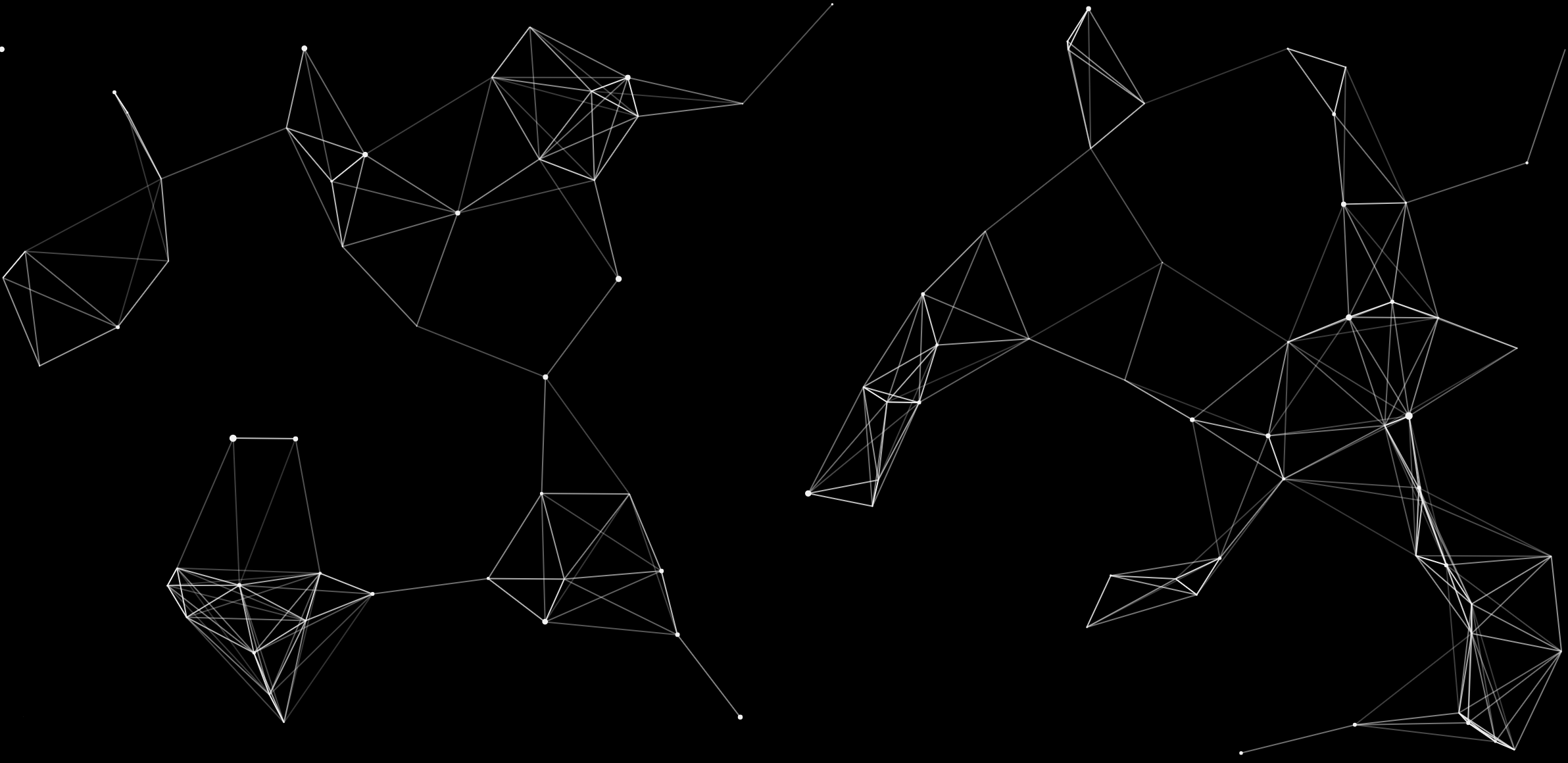Share this:
Global data growth is skyrocketing. In only two years, the global datasphere nearly doubled by 2020 when it reached 64 zettabytes. And that’s nothing compared to what might be coming: the International Data Corporation predicts that it will grow to 175 zettabytes by 2025. That’s the equivalent of 175 trillion gigabytes!
While these figures are not limited to data produced by businesses, the impact to businesses is equally dramatic. According to one survey, enterprise data is growing an average of 63% per month (more than one in ten respondents even indicated their enterprise data grows more than 100% per month).
What can IT infrastructure teams do to get – and keep – their data storage under control?
As enterprise storage data multiplies, file analysis is emerging as an essential tactic for storage management teams. As a method for sorting and filtering unstructured data in your storage environment, this previously overlooked technique is now simple and accessible for large storage environments thanks to file analysis tools.
At Visual One Intelligence®, file analysis is just one of over 12 categories of storage data reports available in our dashboard. Increasingly, our clients are pointing to file analysis in particular as exceptionally valuable to their organizations.
To understand why, let’s look at the impact of modern data storage growth and how file analysis is uniquely positioned to counter that impact. Along the way, we’ll explain what file analysis is, what it’s benefits are, and how to distinguish between helpful and not-so-helpful file analysis tools.
How is Data Growth Impacting Storage Environments?
It should be no surprise that the global enterprise data storage market is expected to grow by $1.14 billion between 2021-2025.
Data is exploding in part because file sizes are increasing. Things like video files and high-resolution images are here to stay. In general, advances in file capabilities are resulting in more and more complex files.
For example, medical imaging is no longer relying on two-dimensional scans. Instead, 3D or even augmented reality MRIs are becoming the industry standard – each of which require at least twice as much information to produce a single image.
And once that data is produced, it can’t just be deleted (or even archived). In some cases, government regulations dictate how long data must be retained. Medical records like MRIs must be retained for 5-10 years or more, depending on the health provider and state laws.
In other cases, deleting or archiving data can feel too risky. An infrastructure professional at an airline once told us that he was afraid of archiving old files because he might unknowingly dispose of a file critical to managing the gates – creating potentially dangerous situations or serious delays.
There are consequences to this kind of sustained growth. Environmentally, data centers already account for 1-3% of global electricity usage. Financially, IT departments bear the impossible burden of paying for increased storage needs despite flatlining budgets.
Management of all this storage becomes more complicated as well, often requiring multiple dedicated employees for just a few essential tasks.
That’s where file analysis comes in.
What are the Benefits of File Analysis?
File analysis is the process of collecting, filtering, and displaying file metadata so that teams can evaluate each file and take action based on that evaluation.
File analysis is useful for:
- Safely archive or re-allocate bulk data
- Delete junk data
- Identify file owners
- Eliminate unneeded duplicate files
- Locate hidden or non-business files
In the past, file analysis was rarely a good option in large infrastructures. It was cheaper to buy bulk low-tier storage for all of their old data than to eliminate some by doing file analysis manually. Imagine going file-by-file just to figure out what can be archived! Not only would it be a full-time job, but it would require end user involvement to explain what each file is for and how important each one is.
Contrast that with a file analysis tool. Instead of manually looking at files one-by-one, a strong file analysis automation (like Visual One Intelligence®’s file analysis reporting) organizes all your file metadata so you can sort it and quickly identify stale data for archival.
How quickly? Well, at Visual One Intelligence® we currently process up to one billion records per hour in a file analysis report.
What are the Types of File Analysis Reports?
There are three main ways that file analysis reports organize your data:
- By file size
- By last date of access
- By file type
When you order files by size, you can immediately filter out files that are too small to make a difference to your overall storage capacity. Imagine you have a flood in your basement. Would you try to fix it by hauling water with a coffee mug? You want something that will make the most impact. A report that is ordered by file size shows you which files will make the most difference if archived.
Ordering files by last date of access is equally helpful. If something has not been touched in years, there is a better chance that it is no longer needed. To make the best use of your time, start with the files that have gone untouched the longest since they are more likely to be expendable.
Finally, ordering files by file type lets you customize your report. Maybe you know that certain file types usually cannot be archived in your company, whereas other types tend to be expendable. It will save a lot of time if you can look solely at the file types you are interested in.
Considerations for Choosing a File Analysis Tool
File analysis is not something you need to do all the time. As an important part of data life cycle management, it is best to conduct new file analysis once or twice a year – never more than once per quarter.
When evaluating file analysis tools, ask yourself the following:
- Does the tool let me schedule file analysis in advance?
- Does the tool let me automate separate file analysis for separate groups of devices?
- Does the tool let me filter file analysis reports by size, date of last access, file type, and other qualifications?
- How quickly does the tool work?
- Does the tool scan the directory without touching or altering the files themselves?
- Does the tool offer support for implementing, analyzing, or trouble-shooting the reports?
- How does the tool format file analysis data? (Ie: Numerically, graphically, by chart, comparatively, etc.)
With Visual One Intelligence®, you can schedule automated file analysis in advance, according to any specifications and frequency that you like. Because Visual One can process one billion records per hour, reports are generated quickly. More importantly, Visual One never touches your files in any way. Analysis is conducted solely by scanning the directory.
Our clients not only have access to Visual One experts but are frequently in communication with them. That’s because clients receive regular email updates about their storage environment from our team of experts.

Seeing is Believing
Visual One Intelligence® can help with file analysis, backup reporting, and right-sizing your storage environment.
File Analysis Use Cases
Visual One’s file analysis reports display in visually digestible formats that help teams make comparisons and sort with ease. For example, file trends by percentage accessed is a linear graph that shows how much of a selected file type is accessed at least once over a period of time.
With this graph, users can answer questions about how old their data typically is before it is eligible to be archived. A company that has only 13% of its data accessed after 180 days – but nearly 50% of its data accessed after a year – could infer that their data does not become stale until it is at least one year old.
Similarly, Visual One has other file analysis graphs that allow users to track categorical growth over time (such as by data type, data owner, or data location drive).
Using these graphs, a client might notice that a certain department’s data usage doubled in one month or that video files are spiking every third quarter. Observations like this can trigger investigations and yield critical information for storage managers.
Ready or Not, the Data Tide is Coming
Chances are, you’re already experiencing the challenges of modern data storage growth. File analysis is just one of over a dozen ways that Visual One Intelligence® unifies and displays enterprise storage data.
With Visual One, your best weapon against runaway data storage growth is our single-pane-of-glass dashboard. There, you can do everything from file analysis to capacity planning to infrastructure health monitoring and more. And unlike storage vendor tools, Visual One collects and reports data from all of your storage platforms together, no matter how many vendors you bought them from.
Ready to learn more? Let us show Visual One to you in your own environment. Reach out today.