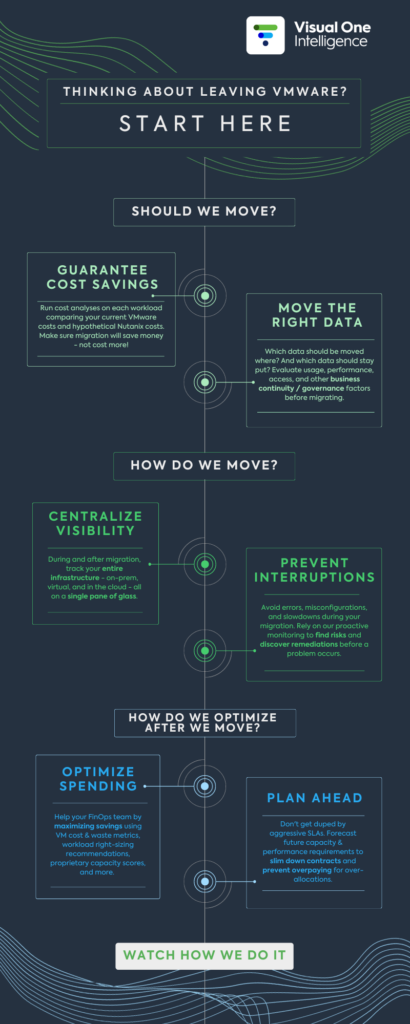Share this:
IT infrastructure leaders need options for strategic virtualization shifts now – regardless of whether or not Broadcom announces price increases for VMware services.
Although it was announced way back in May 2022, one of the biggest IT acquisitions in history officially closed last week when Broadcom completed its $69 billion purchase of VMware.
There has been plenty of speculation among IT analysts and professionals about how the acquisition will impact VMware’s pricing, services, and products.
While it’s too early to know exactly what changes are in store, the acquisition itself (and the uncertainty it creates) immediately impacts infrastructure operations for anyone using VMware as their virtualization platform.
VMware Price Increases are Likely, and IT Leaders Should Prepare Now
Adapting to changes in computing environments takes time, resources, and planning – it can’t happen overnight. Organizations that wait for a pricing increase or change in service to be announced will find themselves scrambling to react.
Whether Broadcom implements rate alterations, changes in licensing structures, adjustments to product bundles / functionality / subscription terms (shrinkflation), or any other possible scenario, the likelihood for some kind of price increase is high:
- In general, acquired organizations typically undergo price hikes and/or product re-organization as a consequence of entering the portfolio of a new company with new goals, resources, and incentives.
- Thanks to inflationary pressures, most technology vendors have increased prices in 2023 – some by as high as 24%.
- Similarly, 73% of SaaS providers have increased rates since August of 2022. Subscription and SaaS offerings are a significant portion of VMware’s portfolio, comprising 30% of revenue in 2022 and factoring into Broadcom’s long-term profitability plans.
- Broadcom in particular has a history of raising prices following acquisitions, leading analysts at firms such as Forrester and Gartner to believe price hikes are likely.
- Some of VMware’s own partner organizations are already working with customers to prepare for the possibility that VMware becomes more expensive.
If that happens, organizations using VMware for their virtualization environments have three options:
- Consider Moving Future Workloads to VMware Alternatives
- Move Away From VMware Entirely
- Keep VMware but Improve Compute Optimization
Infrastructure leaders can prepare for any potential pricing changes by evaluating the pros and cons of all three options in their environment. That way, they will already know “the lay of the land” and can readily pivot if changes are announced.
Evaluating VMware Alternatives for Future Workloads
Revirtualizing or migrating existing workloads out of VMware is difficult, costly, and time-consuming. It’s not something most organization are likely to do in the short-term.
However, putting future workloads on an alternative platform is a much simpler way to avoid burgeoning costs and lay the groundwork for evaluating longer-term changes.
This option gives teams time to gain expertise in the new platform and evaluate it within their environment – without the risks inherent in lift-and-shift migrations.
Although VMware has dominated the virtualization market, interest in its competitors has increased since Broadcom’s acquisition was announced in 2022.
Meanwhile, alternative platforms – from public cloud to hyperconverged infrastructures to containerization – abound. According to Forrester analysts Michelle Pelino and Naveen Chhabra, “twenty percent of VMware enterprise customers will escape the VMware stack” as soon as 2024.
To prepare for this option, infrastructure teams need to first evaluate the alternatives.
- What are their pricing structures?
- What would our licensing, storage, and workload costs look like using an alternative platform?
- How easy would it be to integrate the alternative platform into our current environment?
Infrastructure leaders also need to ensure they can sufficiently monitor and manage their existing VMware environment and new platform or virtualization vendor together.
After all, VMware Aria Operations (vROps) is designed for VMware and won’t work in all other environments. Do you know how you would maintain critical observability over a multi-vendor virtual environment?
Preparing VMware Exit Options
Despite the challenges, companies need to at least consider the possibility of exiting VMware entirely.
It’s the most drastic option, but no contingency plan is complete without considering the worst-case scenario. And there is always the possibility that prices could become too burdensome – especially for small and midsize organizations, who typically comprise a smaller share of large vendors’ revenue.
In fact, Gartner analysts Philip Dawson and Michael Warrilow propose in “Predicts 2024: Mind the Gap Between Infrastructure and Infrastructure Platforms” that:
“Through 2028, disruptions in the server virtualization market will result in more than 60% of enterprises accelerating their public cloud migrations and exploring the revirtualization of existing virtual workloads.”
In order to weigh the pros and cons of such a major decision, organizations need a way to compare what their current workloads cost, what they would cost under a new VMware pricing structure, and what they would cost on a different platform or vendor.
For example, Visual One Intelligence® includes a price modeling feature that directly compares actual vs. expected costs of any workload – perfect for evaluating whether or not to move workloads to the cloud or to another vendor.
Organizations exploring the feasability of exiting VMware will also need to consider a monitoring tool that lets them see their entire hybrid platform environment in one place. Migrations and revirtualizations are complicated and touch all sides of infrastructure environments, making unified visibility essential for success.
Improving Compute Optimization
No matter what, all companies should look for ways to optimize their virtualization and get more value out of their investment.
Some degree of price hikes are ultimately inevitable in any platform over time, but better optimization reduces the strain of any adjustments (and adds breathing room to your budget).
With the complexity of modern infrastructures, effective optimization often comes from effective monitoring tools. Whether they use vROps or a different tool, virtualization managers can improve their architecture efficiency with monitoring tools that do the following:
- identify their highest-cost workloads, highest-consumption servers, or any other area of their infrastructure that is not running optimally or efficiently.
- evaluate workloads for opportunities to re-allocate or move them to less-expensive servers, such as moving VMs from on premises to public cloud or from a public cloud provider to another cloud.
- improve automation (such as risk discovery and anomaly detection) in their environment to detect and fix common issues that waste time and money.
- integrate virtualization analysis with cloud and storage analysis, so that no aspect of infrastructure is siloed (risking misinterpretations, unseen warnings, and unnoticed opportunities).
A Perfect Tool for Preparing for (and Responding to) Potential VMware Price Hikes
Visual One Intelligence® is an infrastructure monitoring and optimization tool that surfaces interpretive insights and actionable recommendations for IT infrastructure professionals to identify and prevent risks, understand and remediate existing problems, enhance operational efficiency, and optimize asset ROI.
By applying predictive & generative AI analysis across hybrid cloud, compute, and storage environments, Visual One provides clear-eyed insights into your unique environment, including:
- multi-vendor compute analytics spanning VMware, HCI, and beyond (perfect for managing virtualization environments that span beyond just VMware).
- cost modeling that compares current workload costs with projected costs for the same workload in a different platform (great for evaluating cloud migration or revirtualization options).
- capacity scoring that alerts you to workload imbalances and waste.
- workload re-allocation recommendations for enhancing efficiency and reducing costs.
- proactive monitoring that identifies potential risks (and remediations) to prevent costly performance errors.
You can learn more and try us out free for 30 days.
Either way, the time to prepare for potential VMware pricing changes is now. Don’t get caught off guard!