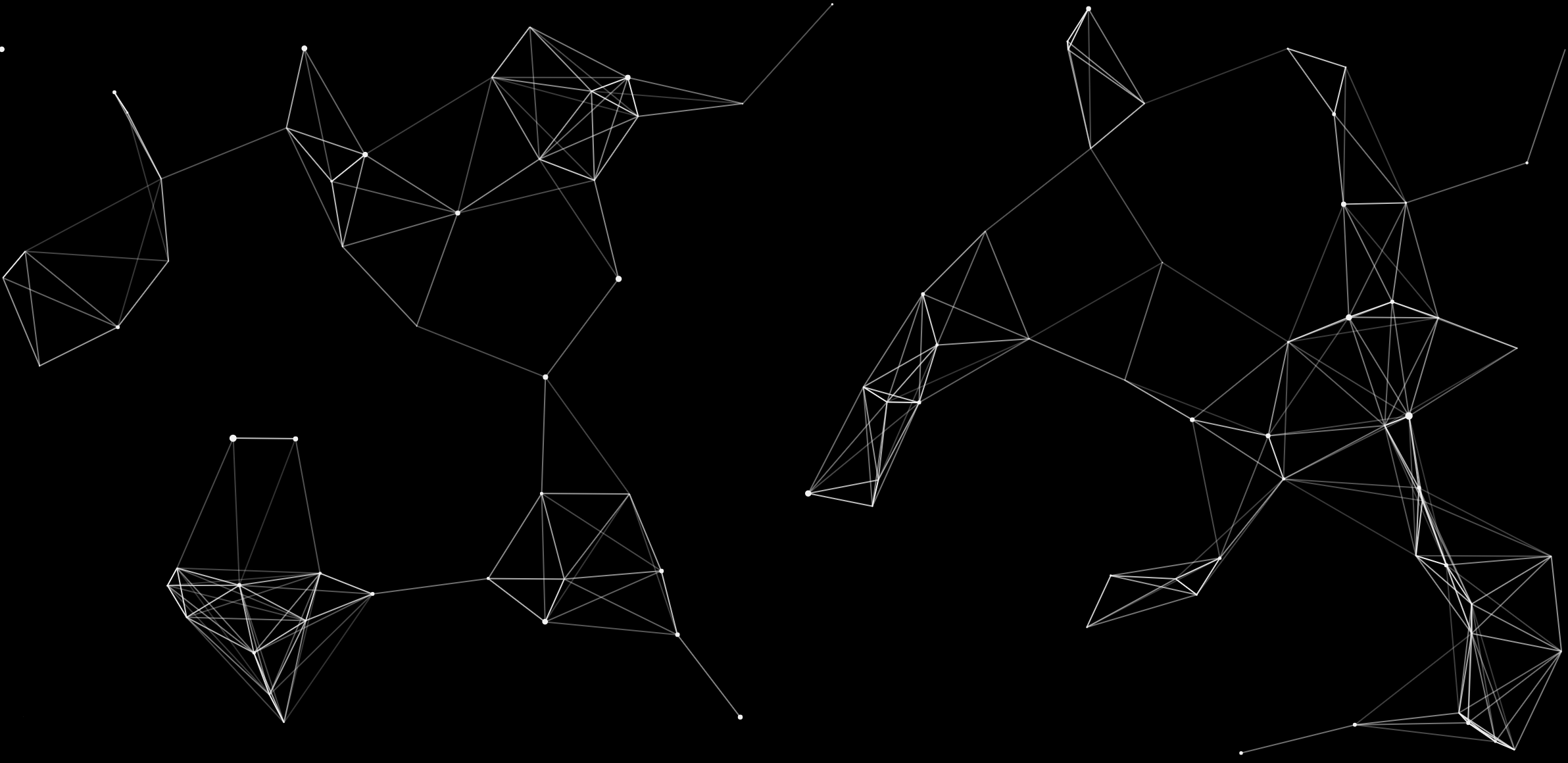Share this:
Posted in:
Cloud Management- What data migrations are and why they occur
- The risks in data migrations
- Steps to planning and implementing data migrations
- How Visual One Intelligence® helps with data migrations
What is Data Migration – and Why is it Such a Big Deal?
Data migration is the process of transferring data from one system or location to another. Data can be moving to a new application, storage format, database, etc.
In general, data migration can occur as storage migration (moving storage devices to a new location) or application migration (moving application programs to new environments).
In both cases, migration could be to the cloud or to another environment such as a new data center or application form.
Data migrations can happen for any one of many reasons, either as part of a larger project or as a primary initiative.
Why Would I Migrate Data?
Data migration projects can be part of efforts to improve operations (such as running upgrades or replacing older devices with newer and faster ones) or create better value (lmoving to more cost-effective storage options such as a hybrid cloud model.)
Scalability, performance & speed, and resource consumption are all factors in migration decisions.
Reasons to migrate data include:
- Improving. You might migrate data as part of efforts to improve storage performance or data accessibility.
- Replacing. Migration is essential for upgrading or expanding systems and devices – or replacing legacy systems & software.
- Consolidating. Data migration helps combine & centralize environments after mergers or acquisitions.
- Moving. To create value, data migrations are used to move data to more cost-effective options like the cloud.
Risks of Data Migration Projects
Data migrations are not simple procedures. They involve movement of critical infrastructure and take lots of time to plan, prepare, and accomplish.
As a result, there are significant risks that IT teams need to account for when designing data migration plans.
Teams must focus specifically on plans and contingencies for the data migration itself, instead of letting it be one element of a larger project. Otherwise, something can easily be overlooked – with dramatic consequences.
Risk #1: Overspending
According to Gartner, around half of all migration projects go over budget and/or hurt the company as a result of creating problems during the migration. Usually, these problems have to do with the data itself.
Risk #2: Inaccurate Data
Even if your source data is perfect, an insufficient migration can result in all kinds of data inaccuracies. Newly created redundancies, omissions, and ambiguities would require immediate correction – something that is not easy to do after the migration occurs.
Risk #3: Pre-Existing Data Problems
On the other hand, if issues already exist in your soon-to-be-abandoned data architecture, chances are strong that those issues will be amplified once the source data migrates to a more modern and sophisticated environment. Part of your planning should include reviewing source data to ensure it is accurate, organized, and healthy.
Risk #4: No Failsafe
No matter where the data is moving to, remember that the legacy system will be turned off. If something goes wrong, you can’t fall back on the “old” data and processes – they’ll be gone! So planning and risk mitigation are essential.
Steps to Planning Data Migrations
There are many keys to successful data migrations. Let’s break them all down by walking step-by-step through a typical data migration process.
Phase One: Prepare the Data
1. Audit. As mentioned above, you don’t want to amplify existing problems by moving them to a new system. Do a full audit of your data before moving it in a migration.
2. Cleanup. You didn’t think an audit was just for fun, did you? Once you find problems in your data, those problems should be corrected before anything migrates.
3. Protect. Ensure data is protected and maintained. Now that you’ve audited and cleaned your data, what steps are you taking to protect the data now, during migration, and afterwards?
4. Optimize. Your data is configured for the system it is in. If you’re moving it to a different kind of system, such as the cloud, take steps to make your data better fit in or take advantage of the unique features inherent to the destination system.
Phase Two: Design Migration Plan
5. Choose. All at once – or slowly over time? There are two basic ways to do data migration. One tries to accomplish the migration all at once, requiring system downtime. The other takes longer but spreads the migration out into smaller pieces. In conjunction with leaders and stakeholders, decide which model is best for your organization.
6. Outline. Devise a migration plan. What data is going where? How will it be transferred? How will the data be protected? Map out every step of the process before beginning.
7. Communicate. Make sure you communicate with stakeholders. The data you’re migrating is guaranteed to be important to other people at your company – some of whom might access as often as every day. Keep these individuals in the loop with information about the migration, how and when it will occur, how it will affect them and their data, and updates during the process.
8. Write policies. A plan is like a map – useful, but ultimately unimportant if there are no roads to travel on! Policies are the roads to your migration map. With so many people involved in data migration processes, strong policies are needed to keep everyone working according to plan within the established standards.
Phase Three: Prepare the Move
9. Review. Ensure you have what you need. Does your team have the skills necessary for this project? Are there any tools that would make the migration smoother or safer? Don’t be afraid to bring in additional expertise or software if it is needed.
10. Backup. Before moving anything, always back it up. That includes testing the backup to ensure it was successful. If anything goes wrong during migration, your backup is your only lifeline.
11. Test. At every stage of the migration process, test what you’re doing. That way, you can find out about that error embedded in one of your steps before you run all your data through it.
Phase Four: Ready, Set…Migrate!
12. Hold steady. Don’t change the plan. Even if everything is migrating smoothly, don’t let your guard down or try to speed things up. You made your plan for a reason, so trust it and stick with it.
13. Document. It will help after the migration to have a full record of every step taken while migrating. Not only will documentation help with future migration efforts, but it might also be required to satisfy regulatory policies or concerns about data privacy and handling.
14. Audit again. Don’t switch off the old platform too soon. Even if it looks like your migration was successful, don’t assume. Verify your success because once the old platform is turned off, it won’t turn back on.
15. Decommission. You’re ready to finalize the move! When you’re sure that everything is as it should be, go ahead and turn off the old system. Congratulations! Your long-awaited migration is complete!
How Visual One Intelligence® Helps with Data Migrations
Visual One Intelligence® can help you prepare for and manage smoother data migrations, resulting in operational efficiencies for you, your director, end users, and your entire IT organization.
You can use Visual One Intelligence® to:
- Ensure data migrates to devices with the correct requirements
- Estimate cost savings of moving any device to or from the cloud
- Monitor the impact of data migrations
- Analyze on-prem and cloud data together on the same reports
- Monitor utilization trends, performance, and opportunities to reduce cloud costs
- And more…
Join us for a live demo – we’ll show you everything Visual One Intelligence® can do!