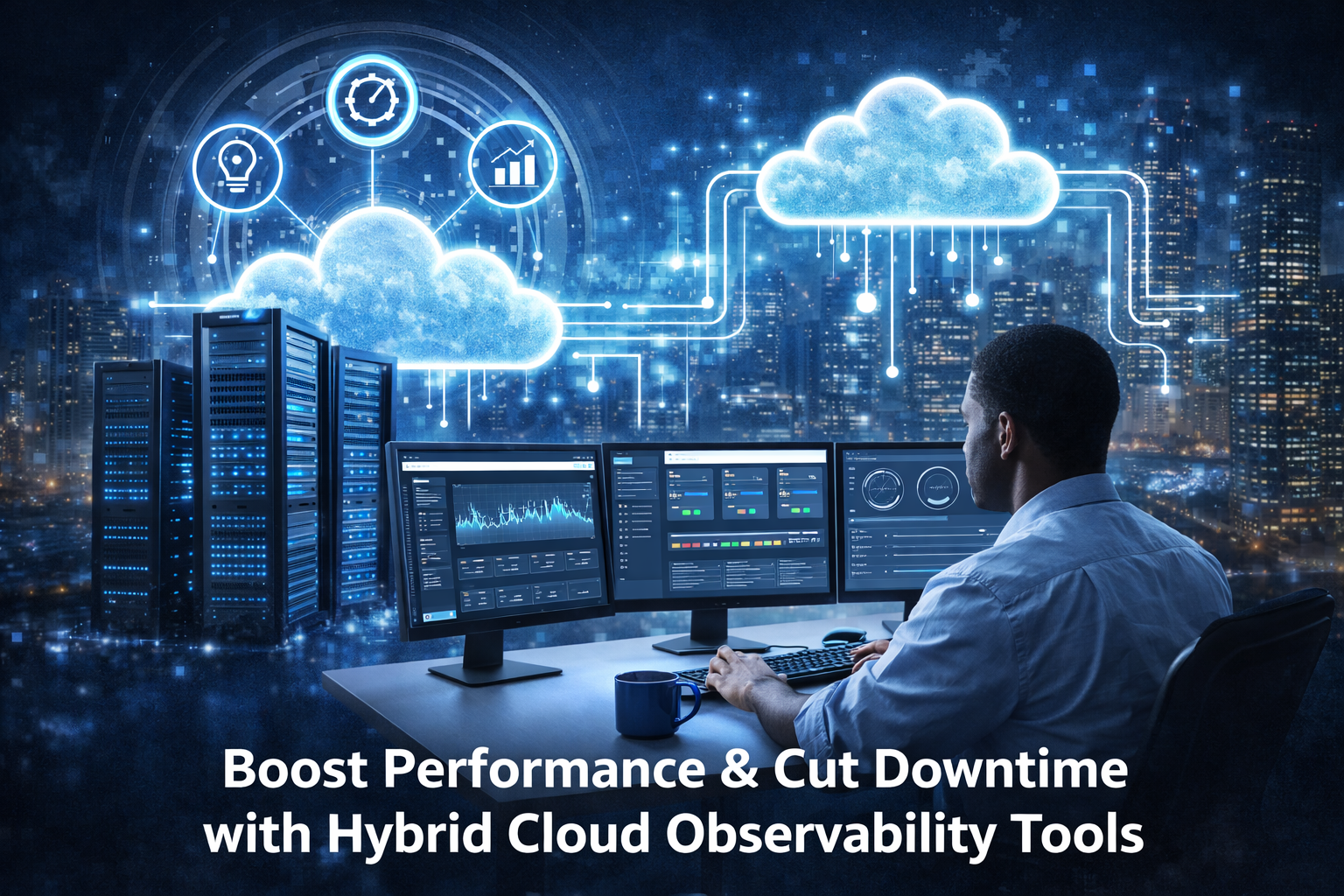Share this:
Posted in:
Efficiency & OptimizationYou’ve just replaced your spinning disk with solid state drives (SSDs) and are looking forward to screaming performance from your storage arrays. You power down your system, create your RAID groups or LUNs. You provision your volumes and tie them to your host. Then you fire up your system and…nothing. Performance levels don’t change. So, you tweak your storage some more…changing queue depths, turning off data reduction, optimizing drive performance. But still…no changes! In fact, your performance has gotten worse! How can this be? SSDs should make the system faster, but it didn’t! What’s going on?!
There’s a common misconception that simply adding solid state drives (SSDs) to the storage infrastructure will improve performance. After all, the drives have no mechanical parts, so seek times should be near zero.
But there are other factors to storage performance than just raw drives speed. And finding those other factors can be a bit of a hunt.
That’s why there’s Visual One.
Visual One Intelligence® (Visual One) collects data from all devices within the data center and reduces them down to 5 key metrics that can be used both to manage and anticipate storage performance issues before they are seen by the end user. The cool part is – Visual One collects and correlates this information in an easy to understand fashion that enables rapid decision making when the trends and relationships discovered are outside the expected norms (like why your SSDs aren’t making your storage faster).
The metrics to monitor are:
– Read Latency vs. Average LatencyPerformance
– Read Latency compared to IOPS Trends
– IOPS vs MB/Sec Comparative Trends
– All Pool Latency (Compare Individual Pools)
– All Node Latency (Compare Node Differences)
These comparisons provide high level indicators to help troubleshoot why performance relationships are not as expected. They can also be indiciators that persistent performance issues could negatively impact future metrics if not managed properly.
Let’s examine these details more in depth.
Read Latency vs. Average Latency Performance
Latency is the term used to define host or application service times for each IO on a storage array. There are 3 types of latency; read, write and average. And knowing any two of these values enables the thrid to be inferred. It’s important to understand that for all storage arrays, write latency is expected to be close to zero since data written from the host is typically handled by the storage controller cache memory. So, the two most important metrics shown are read latency and average latency.
One of the many charts Visual One includes for all levels of performance is IOPS vs. latency. The chart above has had the IOPS line removed for simplicity of comparison. This chart shows the read vs. average latency at the overall array level and we can see for a specific array the relationship between read and average changes during specific periods of time. The green line reflects the read latency while the dashed black line is the overall average latency across all workloads on the storage device.
So what does this mean:
Read latency should be the highest graph (slowest measurement) because read may require actual storage access where writes typically do not. The chart above is exactly as we would expect and desire to see the performance (response time per IO). This chart means that write are occuring faster than reads and the overall write workload is helping to reduce the overall average latency per IO by 30%.
Visual One collects, tracks and provides visualization to all your performance data at all levels of your infrastructure:
- Enterprise
- Data center
- Array
- Node
- Pool
- Host
- Volume/LUN