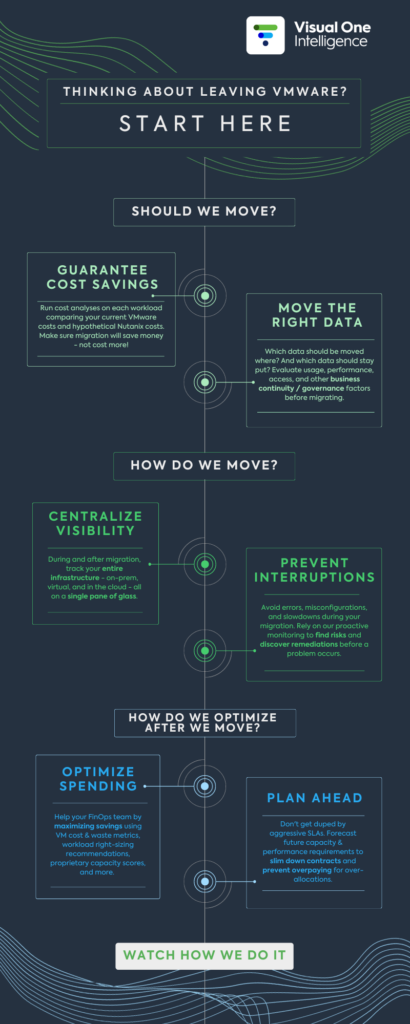Share this:
Posted in:
VMware & Compute ManagementVMware customers face a turning point after Broadcom’s license restructuring – but choosing a VMware alternative will be challenging. Here’s how to approach a decision.
Last November, Forrester estimated that 20% of VMware customers will begin leaving VMware this year for alternative solutions.
Since then, Broadcom has implemented major changes to VMware licensing and products that have increased concern among CIOs and IT directors.
For leaders in VMware-dependent organization, this is a moment of significant career importance.
“Any CIO that’s not taking stock of what they have and mentally considering alternatives,” one tech executive noted in the Wall Street Journal, “…is probably not doing their job.”
Why Choosing a VMware Alternative is So Complicated
As a platform that held a near-monopoly over virtualization for over a decade, attempts to move on from VMware will encounter significant obstacles and question marks.
After all, it’s one thing to leave VMware; but where do you go instead? The options are neither clear nor simple. Do you:
- Move off of VMware completely, migrating existing workloads as well?
- Move future workloads to the cloud?
- Containerize future workloads?
- Embrace a multi-vendor compute environment by virtualizing future workloads with VMware competitors like Nutanix, Red Hat, or Verge.io?
Untangling existing VMware infrastructure is operationally complex and risky, making full migration an expensive and lengthy proposition.
And the alternatives for future workloads each have unique implications that can hamstring infrastructures (or create additional expenses) if not carefully considered.
A solution that is more expensive than the problem is no solution at all.
Do I Really Need a VMware Alternative?
To be sure, many organizations will conclude that staying with VMware for the long haul is the best option. That will be true for some – but not for all.
Especially for small-to-medium size businesses, the costs of doing nothing can be high if they don’t carefully evaluate their needs, costs, and long-term outlook under Broadcom’s new subscription-based licensing structures.
With many products discontinued, and functionality shifted to pricier, all-encompassing subscription plans, impacted organizations will be stuck with ballooning yearly costs just to maintain a functioning IT infrastructure. Anecdotally, some of our own customers are anticipating their costs to triple.
That’s also the verdict of four Gartner analysts who wrote this month that “we expect these changes to result in increased spend for many current customers” (Quick Answer: How to Handle Broadcom’s End of Sale of VMware Perpetual Licenses by Edward Weinstein, Michael Warrilow, Andrew Lerner, and Rob Schafer).
Seven Keys to Finding the Right VMware Alternative
If change is needed, what is the best way to find and evaluate VMware alternatives? Here are seven ways infrastructure teams should evaluate their options:
1. Take Your Time
A knee-jerk reaction is likely to break things. The most important thing you can do is ensure you understand the implications for your environment.
In what ways is your infrastructure dependent on VMware? Which alternatives would not meet those needs?
Review your current contracts and list out the functions you need to replace (if moving off of VMware) or create overall compatibility with (if moving future workloads outside of VMware).
2. Ensure Compatibility
Some alternate virtualization providers restrict users to certain hardware or solutions components based on limited compatibility or offers of turnkey solutions.
That won’t work. As infrastructures continue to decentralize, prioritize vendor and platform flexibility in your search for alternate VMware options. And make sure that whatever you choose is compatible with your existing hardware, OS, and security needs.
3. Maintain Monitoring Capabilities
Most organizations have traditionally monitored their virtual environments with VMware’s own monitoring tool, vRealize Operations Manager (vROPs). But vROps won’t work as well (if at all) in all other virtualized or containerized environments.
When choosing a VMware alternative, make sure you have a plan to maintain unified observability across your infrastructure.
4. Factor In Stability
Will you choose an established path like cloud-hosted virtualization or HCI? These are known quantities, with established vendors and widely available documentation.
Other options, like containerization and VMware competitors, may have less overall adoption within the industry. But careful evaluation (including conversations with other users) will reveal their drawbacks and beneftis – potentially including, for example, personal support for early adopters.
5. Prioritize Performance
What kind of performance requirements does your environment have now? What ability to scale will you need, and what might your performance needs be in the future?
Make sure your new direction makes it easy to grow and improve performance in the long run.
6. Mind the Skills Gap
Remember that new platforms require new skill sets – something your team will need time to develop.
Evaluate the learning curve, overall ease-of-use, necessary specializations, and availability of management tools when looking at new options.
7. Forecast Your Costs
Perhaps the most important decision-making factor is whether or not a given VMware alternative will reduce your long-term costs. After all, cost is probably the reason you’re looking for another option.
This is easier said than done. There are many factors to consider, including:
- License costs
- Support needs
- Hardware upgrades
- Staffing requirements
Visual One Intelligence® Can Help You Evaluate Your Options
Visual One Intelligence® can help you make and execute the best decision. As a vendor-neutral provider, our observability platform is unbiased and compatible across on-prem, cloud, VMware, Nutanix, containerized, and VMware competitor environments.
We give infrastructure teams a full window into their current – and future – environment with unique abilities like:
- Cost comparisons that directly compare any given workload’s current cost in VMware with its expected cost on a different platform.
- Performance modeling that visualizes how operationally and financially efficient moving to a different platform will be.
- Hypothetical forecasting that identifies the capacity and performance impacts of future changes on your entire infrastructure.
- Ongoing risk-prevention, optimization, and capacity & performance planning in virtual, on-prem, cloud, and containerized environments.
You can see for yourself. Schedule a demo today or gain all the insights you need with a free 30-day trial.
Visual One Intelligence® is a suite of software-as-a-service (SaaS) products and services tailored to help IT Infrastructure professionals maintain and optimize cloud, compute, and storage environments. By consolidating independent data elements into unified metrics, Visual One Intelligence® simplifies infrastructure management by illuminating cost-saving and operations-sustaining details that often stay hidden.