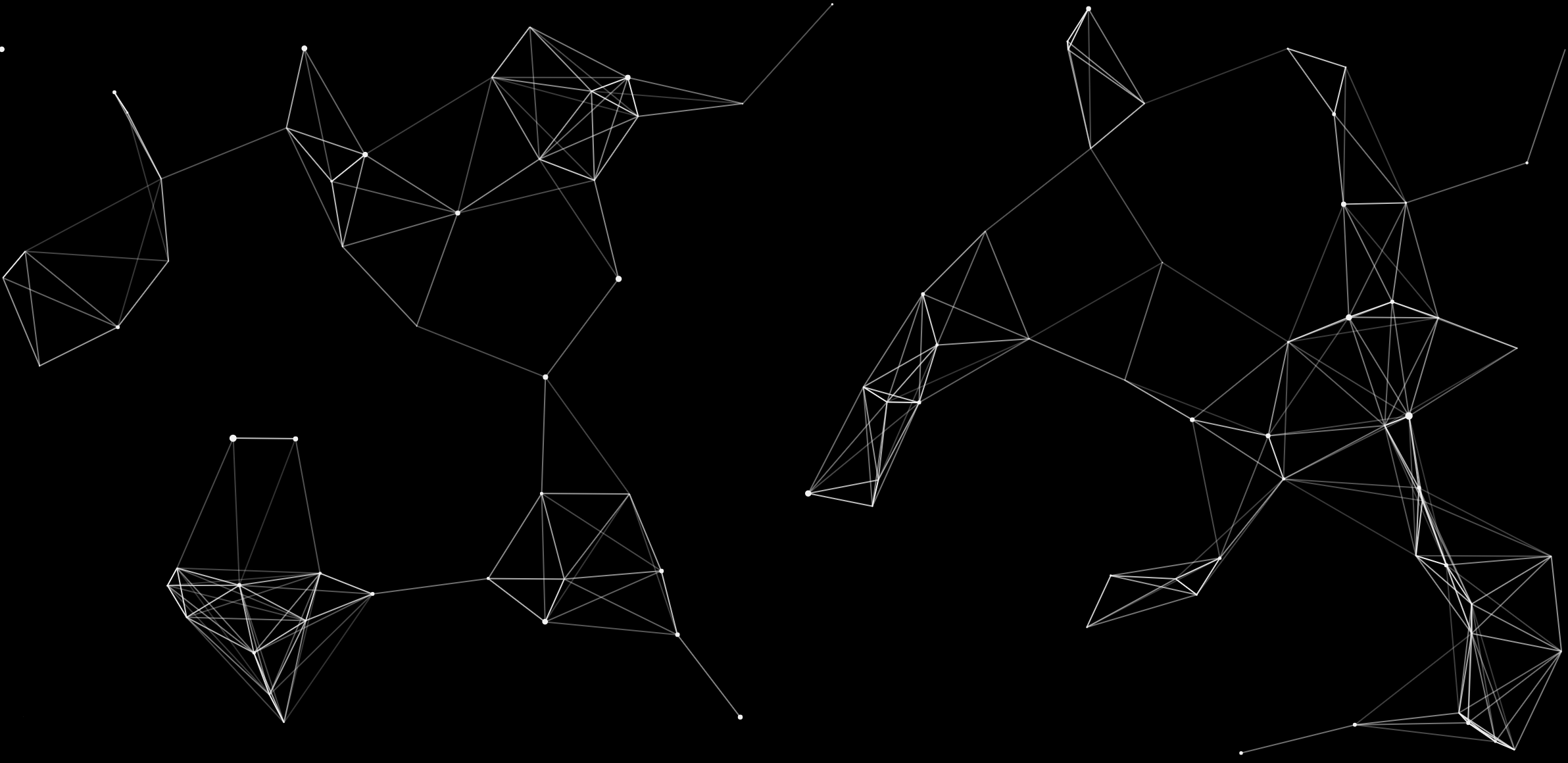Share this:
Posted in:
On-Prem StorageClick to Jump to a Section:
- What is Storage Maintenance?
- Why Storage Maintenance is Important
- Six Kinds of Storage Maintenance
- How Visual One Intelligence® Streamlines Maintenance
What Is Storage Maintenance?
Maintenance encompasses a wide range of tasks aimed at ensuring a storage array remains operational and accessible to all hosts.
A storage array, often known as a disk array, is a type of data storage device that can be used for block, file, or object storage. Dedicated storage hardware including spinning hard disk drives and/or solid-state disk drives is referred to as dedicated storage hardware.
Why is Storage Maintenance Important?
Storage arrays are a critical part of the storage network and offer various advantages such as real-time data availability, resiliency through redundant components, and ease of maintenance.
Keeping these storage systems healthy and running at optimal performance is one of the top priorities of organizations today.
Many organizations reuse their storage investments by redeploying older storage arrays in less performance-intensive or critical roles.
Some may be repurposed for backups and archives. Older disk arrays may be out of warranty, but older hardware replacements can often be purchased on auction sites for a low price when components fail.
Furthermore, the ever-increasing costs associated with buying, updating, and maintaining storage infrastructure directly from the Original Equipment Manufacturer is a major challenge.

Learn How Visual One Intelligence® Helps with Storage Maintenance & Configuration
Six Kinds of Storage Maintenance
Maintenance of storage arrays can be divided into six categories:
Routine Maintenance
Routine maintenance entails operations like doing a media scan, resetting a controller, performing a redundancy check, and identifying drives on a regular basis. This aids in the early detection of faults and guarantees that the storage arrays work properly.
Tuning
The performance of storage arrays declines with time as data is exchanged between the systems and the drives. Monitoring and optimizing storage array operational settings, such as segment size and cache parameters, to optimize overall performance.
Troubleshooting & Diagnostics
Storage arrays may display aberrant operations, faults, and malfunctions, which necessitate troubleshooting and diagnostics.
As a result, it’s critical to diagnose the problem and pinpoint the source of the issue, obtaining detailed error reports based on data from the support system and the drive.
Recovery Operations
Recovery operations that include repairing and replacing storage array spare parts, such as a failing canister, controller, or drive, are critical. They can also execute activities such as data restoration and storage array operational mode optimization.
Connectivity
As more users and applications need storage, bottlenecks may form. It is therefore important to prepare for expansion at the array and network levels. Identify data, evaluate its importance, and shift less important data to less mission-critical hardware using data classification techniques. This can help free up space on more important devices.
Another way to increase storage capacity is to replace the current disks with larger ones. For example, replacing a 1 TB disk with a 2 TB disk within the same disk array doubles storage capacity without adding more storage array devices to the data center.
Security
Storage security is a set of rights, parameters, and settings that allow authorized users and trustworthy networks to access storage resources. Alternatively, you can limit access by applying rights to hardware, software, communications protocols, file sharing, and organizational policy at multiple levels. The network must be dependable and stable, as well as secure from cyber-attacks and malevolent intent.
To reduce potential hazards, sensitive data should be encrypted, and unnecessary services should be removed. Updates should be applied on a regular basis. In mission-critical applications, redundancy in the form of a raid should always be used to prevent data loss due to failure.
How Visual One Intelligence® Helps with Storage Maintenance
Visual One Intelligence® can make your device configuration and maintenance easier – for you, your director, and your entire IT organization.
You can use Visual One Intelligence® to:
- Receive alerts when components fail or autosupport disables
- Monitor firmware levels and prevent unaligned firmware on similar drives
- Identify breaches of vendor-identified best practices
- Track EOS, EOSL, and EOM dates
- And more…
Join us for a live demo – we’ll show you everything Visual One Intelligence® can do, including how it can help streamline storage maintenance & configuration in your organization.